Popular Games
Newest Games

Pager War
Join this easy-to-play strategy war game where you use energy to recruit soldiers to fend off enemy assaults. Explore both the level-based missions and the thrilling endless challenge mode for an exciting gaming experience!
6,247
4.3

Funny Tattoo Salon
Discover the art of body ink like never before! Whether you're curious about a single tattoo or dreaming of a full sleeve masterpiece, this game lets you explore the world of tattoos at your fingertips. Step into the shoes of an Ink Master and create stunning designs that blend tradition with modern flair. With endless combinations and beautiful creations, you'll dive into a vibrant community of artists and enthusiasts. Get ready to transform your canvas and unleash your creativity!
5,251
4.5
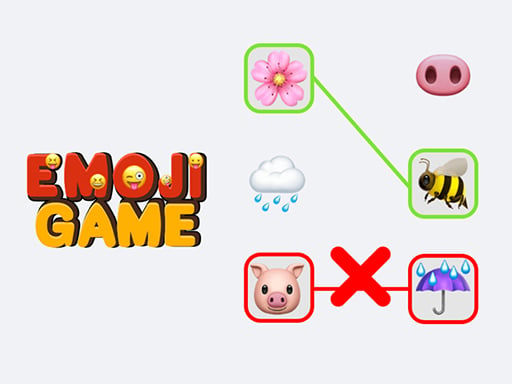
Emoji Game
Embark on an imaginative journey where your mission is to link pairs of emotions through creative associations. Delve into each puzzle, contemplating the connection between different emotions. Simply tap on elements from various columns to join them with a line, or for a bit more control, drag your finger to draw lines connecting elements across columns. Successfully linking all the emotional elements will allow you to advance to the next challenge. It may seem simple, but it's more challenging than it appears!
6,562
4.9

Aliens.io
Attention! Attention! The alien invasion has started! Earth is now under attack! Imagine yourself as an alien invader aiming to conquer Earth. Would you like to experiment with humans or demolish cities to prove your dominance over the universe? Welcome to Crazy Spaceship! Here, you can destroy structures, kidnap inhabitants, and create chaos with your UFO. The more you capture, the larger you become, allowing you to seize even bigger objects. However, beware of other aliens who also seek to dominate Earth. If they grow bigger than you, they might absorb you completely. Stay alert and avoid being captured yourself. It sounds simple, but there's a catch - each invasion lasts only 2 minutes, so act quickly before time runs out!
7,799
4.4
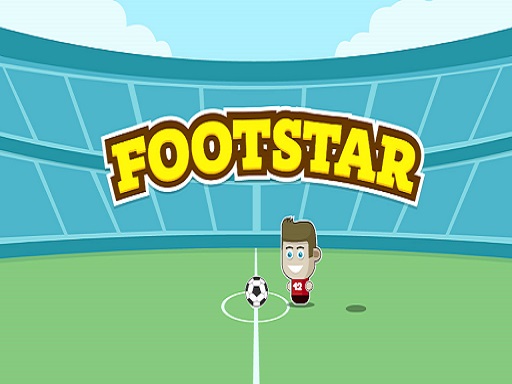
Foot star
Foot Star is an exciting shooting soccer game where your mission is to collect all three stars by making precise kicks to score goals. To play, use your mouse to set both the direction and power of your shot, ensuring the ball lands safely in the goal for each level. Gathering all three stars on every level is key, as it unlocks various achievements throughout the game. With 30 increasingly challenging levels, you'll face more obstacles as you progress, but with skill and determination, you'll overcome them. Enjoy the thrilling journey in Foot Star!
3,593
4.8

Rugby 2021
Join the game by tapping and swiping to pass the ball to your team mate while navigating through obstacles and avoiding opponents to reach the destination. Enjoy the exciting journey!
4,894
4.3
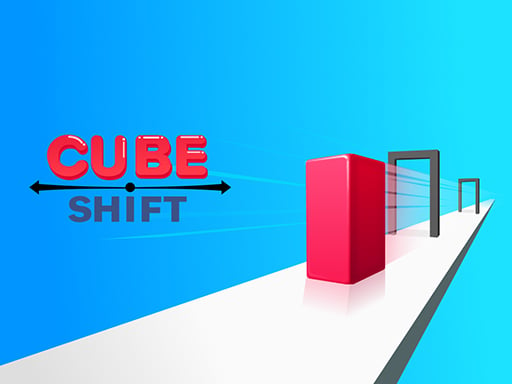
Cube Shift
Transform the cube into different shapes to overcome various obstacles and challenges in this engaging puzzle game.
7,462
4.3

Stickman Dragon Ball Archero
Immerse yourself in a world where survival depends on your ability to outsmart and defeat the relentless waves of evil approaching you. As either a skilled bowman or a dexterous stickman archer, you stand as the last line of defense. With each arrow you release, you're not just aiming for targets; you're crafting your path to becoming the ultimate archer. Perfect your archery skills, hone your precision, and rise to the challenge of defeating enemy archers. This isn't just a game; it's your journey to becoming a legendary archer master, where every shot counts and victory is within your grasp. Sharpen your reflexes, enhance your accuracy, and prepare to lead the charge against the forces of darkness.
7,418
4.7

Football Penalty
Embark on an exciting, non-stop penalty shootout adventure where precision meets passion! Demonstrate your shooting prowess and accuracy to wow your rivals and claim the title of ultimate football champion. Earn points by successfully hitting the target, advance through increasingly challenging levels, and refine your football abilities. Compete in a major tournament to win丰厚的奖励。
5,579
4.8

Parkour Run 3D.IO
Race ahead as fast as you can, overcoming obstacles that come your way to secure the top position. Enjoy the challenge and have an amazing time!
7,678
5.0

Head Soccer Exclusive
The new season of the soccer goals championship is about to kick off, so don't wait—jump into Head Soccer Exclusive now to secure your spot. You can choose between playing solo or with another player. When playing solo, you'll face off against the game's AI opponent, while a two-player game pits you against a human opponent controlling their own character. Each match lasts just one minute, and the player who scores the most goals wins, earning them the champion's cup. So, when the referee blows the whistle, aim to swiftly score as many goals as possible before your opponent even knows what hit them in Head Soccer Exclusive.
3,963
4.9

Stickman Dragon Ball Fight - Super Stick Warriors
Are you a fan of role-playing games and enjoy playing stickman games? Then dive into Stickman Dragon Fight - Super Stick Warriors for an exciting adventure! Experience a simple yet engaging gameplay where you dodge and jump while powering up your ki. Master basic skills and three advanced moves, transform your hero into ultra-instinct mode, and battle invaders. With easy controls, prepare to be captivated by the game's impressive sound effects and stunning graphics.
3,985
4.0

Touchdown Hero Master
Embark on an exhilarating journey as an American football player, aiming to throw the ball as far as you can to become the top quarterback. Stretch your limits to achieve the longest throws and unlock powerful upgrades that will enhance your skills, propelling you towards greatness in the game.
6,565
4.7

Head Sport Football
In Head Football - Champions League 19/20, experience the thrill of managing one of the 32 top Champions League teams. With an easy-to-play format, immerse yourself in intense 90-second matches set across three realistic stadiums, each featuring its own unique atmosphere. Face challenging opponents powered by advanced AI, and use your strategic thinking to navigate through group stages, where every point counts. Progress through the knockout rounds, from the last 16 to the quarter-finals, where you'll need to secure victories over two games. Push further into the semi-finals against formidable rivals before reaching the ultimate goal—the gripping final match. Enjoy real tribune sounds that heighten the excitement, and choose from three different balls to customize your gameplay. With high-performance graphics, this game promises an engaging experience that keeps you hooked. Share your feedback to help us create even better gaming experiences in the future.
3,454
4.3

Ladybug Cooking Cupcake : Cooking games for girls
In Ladybug Cooking Cupcake Game Lesson 7, Ladybug takes you on an exciting journey into the world of baking, showing you how delightful it can be to create unique and surprising cupcake recipes. Get ready to be amazed as you follow along with each step, making cooking a thrilling new hobby for you. Engage all your senses as you prepare cute and intricate cupcakes that not only look beautiful but also smell incredible while baking, taste incredibly delicious, and feel wonderfully smooth in your mouth. This lesson promises to be the most relaxing and enjoyable cooking game experience you've ever had. Dive into all the fun with Cooking Lesson 7!
6,185
4.7

Football Masters
In Football Masters, take charge of a football team that can range from a single player up to two players. Enjoy fast-paced matches or challenge yourself in tournament mode where you must conquer multiple rounds to reach the finals and claim the championship title.
7,306
4.2

Crazy Football War
Join the thrilling fusion of car races and football action in this unique game! Strap in as you speed across global arenas, dodging obstacles and outmaneuvering competitors to score goals. Compete in a high-stakes championship where every win brings you closer to claiming the title of the world's ultimate champion. Experience the excitement of Crazy Football War and challenge yourself to rise to the top of the leaderboard.
6,625
4.7

Dash & Boat
In Dash & Boat, you take control of a speedy little boat racing down a challenging path. Your goal is straightforward: steer your boat to smash through various obstacles like boxes, wheels, and drums that come your way. However, the real challenge lies in navigating these obstacles without hitting the dangerous rocks scattered throughout the course, as bumping into them will end your run. While easy to pick up and play, mastering the higher levels requires skill and precision.
7,178
4.3

Yuas Quest 2
In Yuas Quest 2, embark on an exciting 2D platforming adventure as an anime girl on a mission to gather antidotes for a zombie virus. Navigate through eight increasingly challenging levels, dodging various zombies, flying enemies, and hazards like bullets and spinning saws. Reach the red flag at the end of each level to progress to the next one. This action-packed game is part of the "Yuas Quest" series, offering a thrilling experience with each step closer to defeating the zombie threat.
5,993
4.0

Santa Run
In this game, Santa has misplaced all of his presents, and it's up to you to assist an emu in finding these gifts. Along the way, you must safeguard the presents from various mischievous characters including dangerous elves, mischievous evil deer, sly cookies, and playful snowmen.
3,415
4.2

TrafficControl.io
In Traffic Control.io, your mission is to prevent traffic crashes by managing the flow of vehicles. Simply click on the cars to stop or start their movement. As the game progresses, the pace quickens, adding complexity and challenge to your task of maintaining smooth traffic flow.
5,881
4.1

Clash Blade IO
ClashBlade.io offers two exciting modes for players. In Rank Mode, engage in intense battles against 50 other players within a 90-second time limit. Achieving top positions (1st, 2nd, or 3rd) earns you valuable coins and experience points, helping you climb the ranks. For a more relaxed gaming experience, there's Endless Mode, where you can enjoy playing with hundreds of users from around the world. Remember, this mode is purely for fun and does not offer rewards like coins or experience points. As you progress, aim to collect orbs at lower levels for an advantage. Higher levels increase your sword size but also slow down your movement, requiring strategic use of skills to achieve high scores. Visit Foxzin.com for more games suitable for all ages and endless fun. Play free online games today!
5,423
4.8

Football Qatar 2022
Enjoy playing these visually stunning cards in both real-life games with your friends or through our expanding online platform. Keep an eye out for the most powerful cards: the TOP MASTERS, essential for every Adrenalyn XL™ enthusiast, and the extremely rare INVINCIBLE, the ultimate prize in the collection. Just like in football, where Panini is always present, we’re excited to introduce the FIFA World Cup Qatar 2022™ Adrenalyn XL™, the official card collection that continues to grow and improve with each new release!
3,015
4.6

Head The Ball
In Head The Ball, players experience an innovative twist on traditional soccer by focusing solely on heading the ball. Using your head, you can deliver powerful strikes that challenge opponents to react quickly and accurately. This skill not only allows you to score but also creates strategic opportunities by forcing defenders to focus on aerial threats. Additionally, mastering headers can help you outmaneuver opponents, opening up valuable space for your teammates to exploit during plays.
7,108
4.1

Football Among Us
Football Among Us Shoot is a simple yet thrilling physics-based soccer game where all you need to do is tap a button to control your team. Easily playable, it promises endless entertainment, especially when played with friends. Enjoy multiplayer matches, customize your own avatar, and build your dream team. By tapping the button, you can poke your opponents, kick the ball, and aim to shoot it into the opponent's goal. While it's easy to play, scoring can be quite challenging. Challenge your friends, prove your skills, and become the hero of the game. If you love football and soccer, don't miss out on this hilarious game!
5,138
4.5

Whack A Mole
In this game, you'll find yourself facing a sudden influx of moles that have appeared across the field. Your mission is simple yet challenging: use various tools and strategies at your disposal to effectively drive these moles away and restore peace to the field.
7,949
4.7

Stickman parkour craft
Join Stickman on an exciting journey through the skies in this parkour adventure! Navigate through challenging levels filled with obstacles, pushing your skills to the limit with each new challenge. Along the way, collect gold to unlock and personalize your character with unique skins, making your stickman stand out as you conquer each thrilling level. Can you master the course and keep moving forward?
6,613
4.6

Fidget Spinner .io Realtime Multiplayer Battles
Fidget Spinner Game.io is an exciting and addictive multiplayer game where you control your very own fidget spinner. Your main objective is to grow larger by spinning your spinner and collecting territory from smaller spinners while avoiding collisions with larger ones. By using strategic moves such as splitting into two smaller spinners or merging with other smaller spinners, you can expand your territory and become the dominant spinner in the game. As you progress, you can complete missions to earn rewards, collect power-ups to give yourself an edge, and customize your spinner to better suit your playstyle. The game also allows you to compete with friends and players worldwide, making it a fun and engaging experience. With its intuitive touchscreen controls and beautiful graphics, Fidget Spinner Game.io provides a thrilling and enjoyable gameplay experience for fans of fidget spinners and io games alike. Download now and see if you have what it takes to become the ultimate spinner master!
5,334
4.6

Gun Fest
In Gun Fest, you'll dive into an action-packed arcade experience where your mission is to stop a group of stickman robbers from making off with the bank's loot. Armed with various weapons you collect along the way, your goal is to take down as many robbers as possible and destroy their getaway van. Throughout each level, you'll encounter different types of numbered walls: blue walls that boost your arsenal by adding more guns, red walls that can strip away your weapons or even cost you the level, and orange walls that offer surprises with random effects. Ready yourself for an intense challenge as you aim to conquer every level!
4,896
4.4

Classic Car Parking 3D
Experience the joy and excitement of Classic Car Parking 3D, a delightful game that focuses on enhancing your parking skills rather than racing. Dive into this unique 2018 release and enjoy the challenge of maneuvering classic, vintage cars into tight parking spots. Perfect for both beginners and seasoned drivers looking to improve their precision and patience behind the wheel. Get ready to indulge in a nostalgic journey with each carefully placed park.
4,949
4.1

Ice Slushy Maker Game
Love making frosty ice drinks, frozen slushies, and snow cones? If you're a fan of vibrant, colorful cooking games like Rainbow Food Maker, you'll absolutely adore Rainbow Candy Frozen Slushy Truck - Ice Candy Slush Maker! Jump aboard the Frozen Slushy Truck and get ready to mix up your favorite icy treats with an array of rainbow-hued ingredients. Choose from a delightful selection of colorful flavors and start chopping fresh fruits. Blend them together and pour the mixture into your very own Frozen Rainbow Slushy Machine. Once your concoction is ready, pour it into a cup and get creative with decorations. Add a splash of fun with rainbow candy, gummy bears, candy fruit, gummy worms, and other tasty treats. Top it off with a fancy straw and enjoy slurping down your delicious creation. When you're ready for more, simply refill your cup and savor another round of this refreshing, colorful treat. Perfect for families who love playing with colorful, whimsical food-making games!
7,070
4.7

456 Minimal Bubble Shooter
Challenge your strategic thinking by competing with friends and family to achieve the highest scores and earn three stars on each level. As you play, accumulate coins that can be spent on exciting boosters. Apply your logical reasoning and puzzle-solving abilities to accomplish missions and clear the board efficiently. Don't forget to claim special daily bonuses for extra rewards.
3,112
4.7

Fidget spinner: 4 players game
Think you're the ultimate Spinner champion? Challenge 4 rivals simultaneously and aim for the highest score to secure your top spot using your preferred Fidget Hand Spinner – whether it's made of plastic, steel, gold, titanium, or carbon. The controls are incredibly straightforward and enjoyable. Just press the button to send your spinning toy flying at top speed in a straight path, knocking competitors out of the central circle. Each opponent you knock out earns you 2 points, while being knocked out yourself results in losing 1 point. Ready up, prepare, and SPIN!
6,379
4.5

Air Fighter: Airplane Shooting
Join Panda Commander Ironpaw on a thrilling mission to defend Mooshmooland from the menacing goblin invaders. Dive into fast-paced, intense levels where you’ll face off against relentless enemy forces and challenge powerful bosses in exhilarating air combat. With stunning visuals and vibrant characters, this game offers an immersive experience that keeps you engaged. Customize your aircraft by upgrading shields, weapons, and ammunition to unleash devastating attacks on the enemy. Follow the guidance of Rikuto-sensei to master the skies and become the ultimate pilot. Engage in endless battles, upgrade your firepower, and lead a fierce aerial assault to restore peace. Whether you're a casual gamer or a seasoned player, intuitive controls ensure an enjoyable experience. Get ready for a high-octane adventure filled with non-stop action, upgrades, and epic boss battles. Download "Panda Commander: Air Combat" today and experience the thrill of becoming a legendary pilot in this intense shoot 'em up game!
6,555
4.6

Infrared Escape
EarthGames introduces Infrared Escape, blending fast-paced arcade gameplay with educational insights into the greenhouse effect. As an infrared light beam, your mission is to navigate through Earth's atmosphere and reach space. To succeed, you must swiftly tap left or right to avoid collisions with greenhouse gases, which sap your energy. A single touch results in a loss of energy, while multiple hits lead to game over. The game is structured into levels, each representing a real atmospheric layer. Completing the journey signifies your contribution to cooling the Earth and combating global warming. The simplest setting mirrors the year 1850, featuring fewer greenhouse gases to dodge, whereas the toughest challenge presents a densely polluted future scenario requiring lightning-fast reflexes. Upon escaping to space, you prevent energy from warming the planet and can use this saved energy in the shop to unlock fascinating science facts about the greenhouse effect and potential solutions for climate change.
4,529
4.1

World War - ww3 Mode
Discover a world filled with countless mobile games, but none quite like this epic military strategy experience! As the leader of a modern state, your decisions and strategic thinking are crucial for the growth and prosperity of both your nation and its civilization. Build a formidable army by recruiting new soldiers, upgrading tanks, and deploying advanced aircraft—all powered by your thriving economy. Stay one step ahead of your rivals by gathering critical intelligence through the use of spy satellites. This game offers a deep dive into the realms of geopolitics, economics, and military strategy, challenging you to balance resources, expand territory, and outsmart opponents in a dynamic, ever-evolving global landscape.
3,255
4.4

Modern OffRoad Uphill Truck Driving
Experience the thrill of becoming a professional cargo uphill mountain truck driver by controlling a heavy trailer loaded with various cargo items. Navigate through challenging, winding, and steep mountain paths while ensuring the safe transport of your load, which includes drums, wooden pallets, gas cylinders, and more. Take your time on these treacherous routes to avoid accidents and deliver your goods successfully. Immerse yourself in this highly realistic simulation that captures the essence of tough, real-world truck driving challenges.
4,835
4.4

Squid Game 3D Red Light Green Light
The Squid Game series features various challenges where participants must navigate intense competitions. In this version, you can experience the initial game from the series: Red Light, Green Light. Your objective is simple yet challenging—reach the finish line within the given time limit. However, there's a twist: a doll sings instead of giving verbal commands. You must remain still when the doll is facing forward (green light), and dash when it turns around (red light). If you move when the doll turns, you're eliminated. This seemingly straightforward game tests your reflexes and patience, making it more challenging than it appears.
5,201
4.9

Battle SWAT vs Mercenary Remaster
Battle SWAT vs Mercenary plunges you into high-intensity first-person shooter action where you get to choose between two sides—SWAT or Mercenary—to compete for supremacy. As a SWAT soldier, you'll rely on teamwork and tactical skills, while as a mercenary, you'll embrace a lone-wolf approach and relentless aggression. Engage in exhilarating multiplayer skirmishes that test your strategy and reflexes. Additionally, there's a thrilling zombie mode where players who are eliminated can come back to life as zombies and join the hunt against their former teammates. Packed with fast-paced combat and varied gameplay modes, each match promises an adrenaline-fueled experience. Visit Web Dev https://www.crazygamesx.com/ for more details. Use the mouse to aim and shoot, switch weapons, press Tab for the menu, and control movement with WASD.
7,683
4.1

Sweet Cake Shop - Cooking & Bakery
Have you ever dreamed of opening a cake shop but felt unsure about where to start? Or perhaps you've always wanted to create your very own delicious cakes but didn't know how. Well, now you can experience the joy of baking and running a successful cake business all in one game! Dive into a fully equipped professional bakery where you can explore countless recipes using various ingredients. Decorate your cake shop to attract customers and serve them the sweet treats they desire. Expand your business by baking and selling as many cakes as possible, becoming a cake entrepreneur along the way. Enjoy the process of crafting mouth-watering cakes and share these delightful creations with your loved ones. It's time to turn your passion for baking into a thriving business adventure!
5,307
4.4

Survival Wave Zombie Multiplayer
Join this exciting Survival Wave Zombie Multiplayer experience where you can freely battle against a variety of challenging AI opponents including soldiers and lifelike zombies. Engage in five thrilling game modes: Gun Game, Survival, Team Deathmatch, Deathmatch, and more. Play alongside your friends, customize your weapons with different camouflage options and attachments, and immerse yourself in intense action-packed gameplay. Enjoy the ultimate zombie survival adventure!
4,157
4.8

Stickman Prison Escape Story 3D
You find yourself wrongfully imprisoned for a crime you didn't commit, framed by unseen forces. Despite the harsh reality, you refuse to give up and begin planning your escape, determined to prove your innocence. Each day spent behind bars chips away at your freedom, but hope remains your guiding light. With perseverance and resilience, you endure the long years until finally, you reclaim the fresh air of freedom outside the prison walls.
4,629
4.7
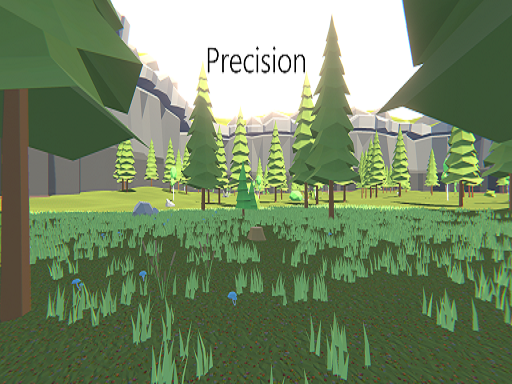
Precision Online
Precision Online invites you and your friends to engage in fast-paced multiplayer shooting competitions, offering an exciting arena where precision, strategy, and teamwork are key to victory.
5,672
4.5

Super Stickman Fight All-Star Hero
Experience an entirely new adventure where beloved characters from various universes come together. A mysterious group of Devil Gods has opened a gateway, transporting these heroes into your world. Now, alongside your favorite allies, you must unite to confront the ultimate threats across the multiverse in what's known as the Chaos War. Together, you'll battle to restore harmony. Choose your Super Heroes, enhance their abilities, compete in the grand multiverse tournament, and strive to reach the top of the global leaderboards.
3,339
4.8

Counter Battle Strike SWAT Multiplayer
Join Counter Battle Strike SWAT Multiplayer for an exciting experience with various modes such as Gun Game, Survival Wave Zombie, and Player vs. Player Zombies. Face challenging enemies with advanced AI, including soldiers and zombies, in different multiplayer modes like Free-for-All and Team vs. Team. In our unique offline mode, engage in battles against enemies using a variety of weapons but with limited ammunition, adding a layer of strategy and excitement. Whether you prefer creating your own server or joining friend matches, this game offers dynamic gameplay that's sure to keep you entertained. Enjoy!
7,992
4.4

Super Drag
Super Drag is an exciting racing game where you shift gears using the transmission to outspeed your opponents. Your goal is to win every race and earn the title of Drag King. Get ready for some high-speed competition and have fun!
7,386
4.4

Stick Duel Battle
Join the fun and wild world of Stick Duel Battle, where you engage in thrilling stickman battles using realistic weapons that react with true-to-life physics. Challenge yourself across various maps, each demanding unique strategies to outsmart your opponent. Whether you prefer solo adventures or teaming up with a friend for two-player action, Stick Duel Battle offers endless excitement. Be the first to reach five points to claim victory in this fast-paced, action-packed game.
7,875
4.9
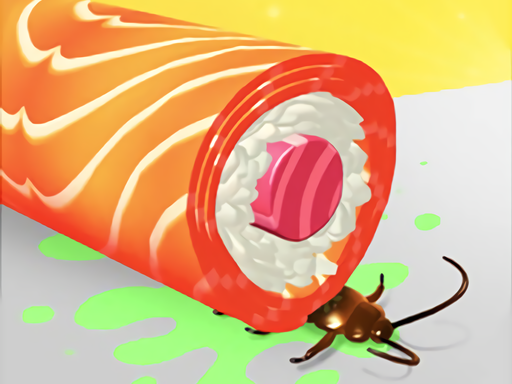
SUSHI CHEF
In this game, players have the freedom to craft an array of foods, materials, and props to use as they see fit. Experience thrilling adventures through parkour, filled with unexpected surprises that offer each player a unique and exciting challenge. Get ready to be amazed by innovative interactive parkour gameplay combined with engaging simulation-based production and design activities.
5,890
4.4

WormRoyale.io
Join the WormRoyale.io Battle Royale where tiny worms compete in epic battles to be the last one standing. Explore vast maps, gather resources, and outsmart opponents in this fast-paced, strategic game that combines survival elements with fun, quirky worm characters. Engage in thrilling combat, utilize unique abilities, and enjoy the simple yet addictive gameplay designed for players of all ages. Experience the joy of WormRoyale.io, where every match offers new challenges and exciting twists.
4,136
4.8

Gun Fu Stickman
Join the action-packed world of Gun Fu: Stickman 2, an online game where you take on the role of the legendary Stickman armed with two pistols. Navigate through wave after wave of enemies, using your quick reflexes and sharp shooting skills to survive. Experience intense shooting gameplay filled with excitement and challenge, all while enjoying the fun and engaging atmosphere of this popular series. Dive into Gun Fu Stickman 2 for endless hours of entertainment and thrilling battles.
6,441
4.8

Basketball Kings
Join the most thrilling basketball experience ever! Sharpen your abilities across six unique game modes, earn achievements, and collect trophies to showcase your skills.
3,559
5.0

Fish Restaurant
Create and expand your very own café empire by starting small and working your way up. Encounter various challenges from different levels, each led by unique bosses, as you grow in experience and expertise. Climb the ranks in your career path, all while managing and enhancing your café under the watchful eye of Huggy Wuggy.
4,041
4.4

Fun football
Join Fun Football, where realistic physics meets thrilling gameplay across diverse locations. Experience virtuoso moves, powerful strikes, and spectacular passes that will keep you entertained from start to finish.
5,964
4.5

Ragdoll Arena 2 Player
Ragdoll Arena 2 Player features 14 exciting and challenging games designed for both solo and two-player action. Whether you're playing alone or with a friend, your mission remains the same—score three points before your opponent. The variety includes thrilling challenges like fruit slicing, hammer tests, chicken catching, and rooftop shooting duels. Enhance your experience by customizing your character through the shop using coins earned from your matches to unlock new costumes.
3,342
4.5
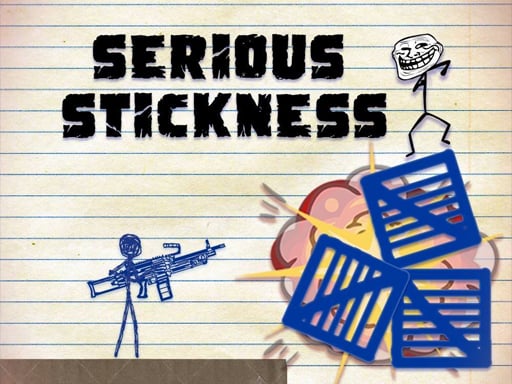
Serious Stickness
Join the action in this 2D shooter game for PC, where you control an armed stickman with a variety of weapons. Navigate through different levels filled with objectives and hordes of enemies, providing endless fun and excitement. Get ready to stick it to the bad guys!
6,351
4.6
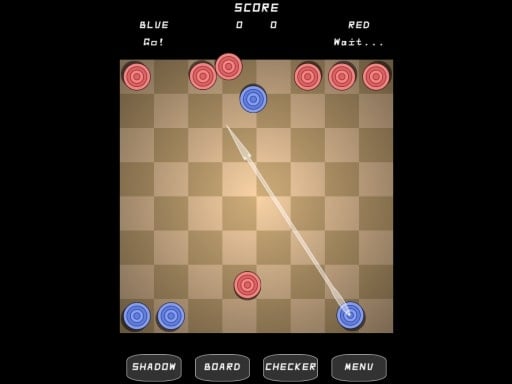
Angry Checkers
Looking for a twist on traditional checkers? Angry Checkers offers an exciting challenge where your goal is to knock your opponent's pieces off the board. Enjoy three different game modes: face off against random players online in Multiplayer, compete against an intelligent AI in Single Player, or engage in friendly competition with a friend using the same device in Hot Seat.
7,703
4.3

Classic Tic Tac Toe
Enjoy playing the timeless classic Tic Tac Toe right from your mobile device at no cost! Whether you're playing alone or with a friend, Classic Tic Tac Toe offers both single-player mode where you can challenge the computer and multi-player mode for games between humans. This top-rated version of the beloved game brings the familiar pencil-and-paper experience straight to your fingertips, making it easy to enjoy quick matches anytime, anywhere.
4,315
4.2

Pineapple Pen - Arcade
All you need is a simple tap to throw a pen and aim for a pineapple or an apple. Score big by hitting the exact center twice in a row and feel the joy of success. Compete with friends to see who truly excels at this fun challenge!
4,116
4.6

Soccer Physics Online
Compete against another player or a friend in a dynamic two-player mode in this exciting 3D online soccer game.
7,533
4.9

Dogod.io
Dogod is an exciting multiplayer action game where players evolve their weapons in a competitive dog-themed arena. Compete to be crowned the God of the Dogs by engaging in intense player versus player battles. Unleash your strategy and reflexes as you move your character using the mouse, boost with left clicks, and strategically eliminate opponents to dominate the battlefield. Gain experience and level up to enhance your arsenal, collect valuable food items to increase your score, and find chests for additional rewards. With over 50 unique cosmetic items including skins, hats, and pets to unlock, customize your doggy warrior and rise through the ranks to achieve top scores and ultimate glory in this fierce competition.
7,630
4.2

The Best Pizza
Experience the art of pizza making by preparing delicious pies one step at a time. Choose from six unique pizza varieties, each offering its own set of ingredients and cooking techniques, allowing you to explore your creativity in the kitchen and master the perfect pizza.
3,906
4.6

Robin Stickman Hook
Join Robin Hook, the latest exciting adventure in the MadBox series. Simply tap to use your grappling hook and soar through the air with amazing jumps. Navigate through each level by avoiding obstacles that block your path. Embrace your inner spider stickman and complete all levels with the agility of a true web-slinger. To succeed, follow these steps: tap to hook and leap, press to attach your stickman with the grappling hook and release to detach, dodge any obstacles in your way, and swing from one hook to another to clear each level. With the help of bumpers and your trusty grappling tool, perform dazzling acrobatics and impress your friends with your skills. See if you can outdo even a spider in speed and precision. The quicker you move, the more spectacular your moves become.
7,763
4.8

cute the road
Cute the Road is an exciting game where you race through traffic, skillfully dodging trains while gathering as many cars as possible. The main goal is to have a fantastic time! Along your journey, collect coins and unlock prize boxes to discover new cars and complete your collections. Speed up to rack up high scores and aim to be the top player!
4,086
4.9

Fish eat fish 2 player
In Fish Eat Fish, two players control their own fish with the aim of growing larger by consuming food that rains down from the top of the screen. The ultimate objective is to outsize and devour the opponent's fish, making strategic decisions about when to grow and when to attack or defend.
6,383
5.0

Plants Vs Zombies: Merge Defense
In Plants Vs Zombies Merge Defense, you command an army of merged plants to safeguard your garden against endless waves of zombies. Your mission is simple yet challenging: protect your garden by strategically combining and positioning various types of plants to form powerful defenders. By experimenting with different plant merges and placements, you can enhance your defense system and tackle difficult challenges head-on. Get ready to build your defenses, merge your plants intelligently, and lead your green army to victory against the unyielding zombie invasion!
4,672
4.8

Virus War - Multiplayer
Get ready for an exciting and addictive online multiplayer experience! Choose your unique virus and use strategic movements to outmaneuver and eliminate other players. It's all about smart tactics and quick reflexes. Jump into the game, select your virus, and dive into thrilling battles. Enjoy the challenge and have a blast!
3,230
4.7
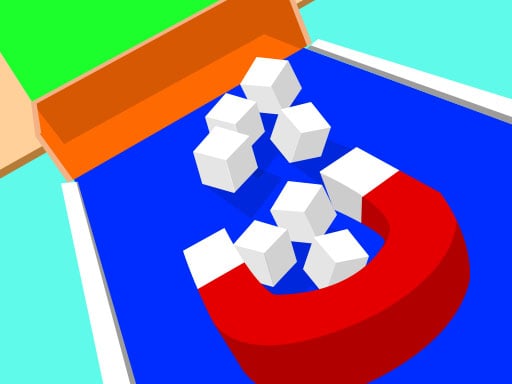
Picker 3D
Slide the picker left or right to gather items and unlock gates. Aim to achieve the highest scores by efficiently collecting as much as possible.
6,652
4.8
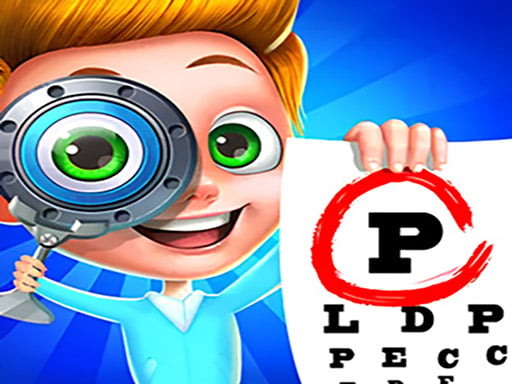
Super Doctor Body Examination
Super Doctor Body Examination is an educational game designed to help you understand the importance of regular health check-ups in maintaining your well-being, even if you usually dislike them.
7,803
5.0

Lunch Box
Get ready to elevate your organizing skills to the next level in Lunch Box Ready, the ultimate ASMR-packed simulation game. Design your perfect sandwich, arrange delectable snacks, and even slice fresh ingredients as you prepare a delicious lunch. Whether you're a fan of fridge organization or simply enjoy the satisfaction of creating a well-packed lunch, this game offers endless fun. With its blend of real-life sorting challenges and engaging puzzles, Lunch Box Ready is the perfect way to get excited for school or just enjoy some tasty gameplay.
3,989
4.3
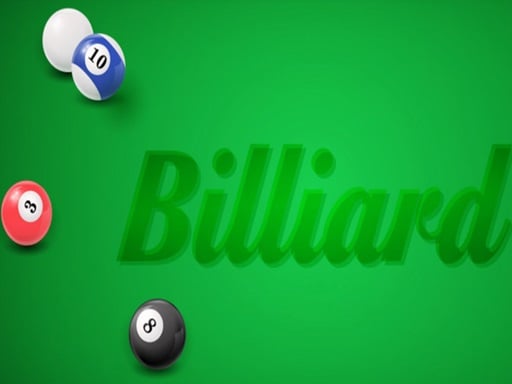
Prime Snooker Showdown
Embark on an exciting adventure in Prime Snooker Showdown, a game that combines accuracy, planning, and expertise for an incredibly engaging snooker experience. Explore a variety of levels crafted to test and enhance your snooker abilities. Whether you're an experienced player or just starting out, this game offers endless fun and challenging scenarios to captivate your attention. Enjoy dynamic levels, realistic physics that closely mimic real-world snooker, and the option to customize your equipment and playing environments to suit your style.
7,709
4.7

Among Ball : Bounce Ball
Join the thrilling adventure as the Bounce Ball Hero and embark on an epic quest to defeat all the mischievous evil squares in this exciting ball adventure. Use your skills and strategy to navigate through challenges, collect power-ups, and protect the realm from the menacing squares. It's time to bounce into action and become the ultimate hero in this captivating game!
3,578
4.2

Shark Attack
Join this exciting online .io game and strive to be the largest shark on the server by outmaneuvering and growing bigger than other players.
7,720
4.9

House Cleaning Game
Discover your inner house cleaning expert in this fun and interactive game! Whether it's tidying up the chaotic garden, shining up the car, or making the bathroom, bedroom, and kitchen sparkle, you'll learn essential cleaning tips and techniques to transform any messy space into a neat and welcoming environment. Start your cleaning journey from the garden and progress through each room, unlocking new challenges and improving your skills along the way. Get ready to roll up your sleeves and dive into a rewarding experience of organizing and cleaning various areas of a home.
7,920
5.0
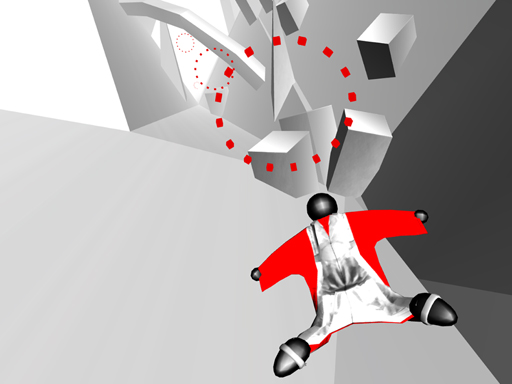
Stickman 3D Wingsuit
Experience the thrill of free 3D stickman wingsuit skydiving in this exciting simulator. As a stickman wingsuit pilot, soar through stunning 3D environments while dodging dangerous obstacles like scorching lava, sharp spikes, and spinning saw blades. Timing is crucial as you must remember to deploy your parachute at the right moment. Enjoy an adrenaline-pumping adventure where skydiving and base jumping meet in a unique, challenging, and slightly dangerous way. For the most immersive flying experience, use the gyro feature. If you're a fan of extreme sports, this game offers the perfect blend of action and excitement, turning you into a true stickman daredevil. Sound effects courtesy of freesound.org.
4,408
4.9

Stick Man Battle Fighting
Dive into the vibrant world of Stick Man Battle Fighting where each move can turn the tide of battle. Enjoy this easy-to-play yet thrilling fighting game that challenges you to show off your skills in fast-paced stickman showdowns with different foes. Learn and perfect a variety of combat techniques to engage in exhilarating solo missions. Pick out your preferred weapon and personalize your character to stand out in every fight.
6,732
4.5

Sonic Frontiers
Sonic the Hedgehog embarks on an exhilarating new journey where worlds collide. While searching for the lost Chaos Emeralds, Sonic finds himself on an ancient island filled with unique creatures. Get ready to face off against swarms of formidable enemies as you uncover secrets in a stunning landscape packed with action, adventure, and mysteries waiting to be solved. Speed up and soar through incredible heights, enjoying the excitement of fast-paced, open-world platforming as you zoom across five vast Starfall Islands. Use your skills and the power of the Ancients to jump into thrilling adventures and combat the enigmatic adversaries. Gather rings to stay alive throughout the quest and finish every level to thwart these mysterious foes.
7,522
4.4

Cooking Fever
Prepare yummy meals and treats from around the globe in this captivating time-management game, completely free to play! Enjoy a diverse range of unique restaurant settings, offering everything from sweet dessert spots and quick-service eateries to exotic Indian and Chinese dining experiences. Utilize a vast selection of tasty ingredients to craft top-notch dishes. Experiment with a wide array of kitchen gadgets, including coffee makers, rice cookers, pizza ovens, and popcorn makers. Enhance your restaurants' appeal by adding decorations that draw in more diners. Surprise your guests with homemade goodies like cookies or cupcakes, creating a special touch that makes their visit unforgettable. Continuously improve your kitchen setup to expand your menu and offer an even wider selection of culinary delights.
3,251
4.0

Cristiano Ronaldo Kick N Run
Join superstar Cristiano Ronaldo on an exhilarating journey where he dribbles a soccer ball across various challenges. Navigate through obstacles while keeping the ball close. Your mission is to collect all four scattered letters to complete each level. Be cautious of other players who can unpredictably alter their paths, adding an element of strategy and excitement to your adventure.
7,066
4.5

Happy Farm Familly
Join Happy Farm, a delightful and engaging management game where you get to experience the joys and challenges of running your very own farm. Grow a variety of fruits and vegetables, nurture them with care, and watch them thrive under your watchful eye. Keep an eye on the ever-changing weather to ensure your crops stay healthy and strong. Once they're ready, harvest your hard-earned produce and sell it to earn money for tools, seeds, and upgrades that will help you expand and improve your farm. Are you ready to dive into this rewarding agricultural adventure?
4,466
4.5
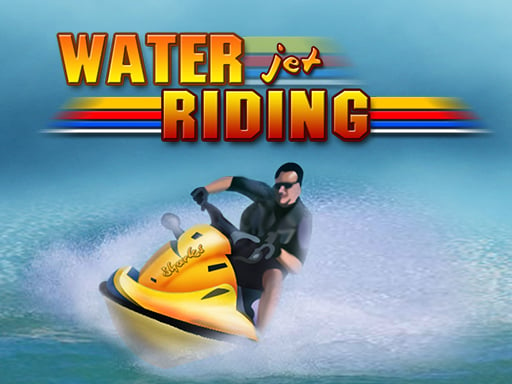
Water Jet Riding
Join the thrilling speedboat race where your mission is to cover as much distance as possible to achieve the highest scores. Navigate through the winding river while dodging other racers and the riverbanks. Control your boat by tapping or clicking on the screen to steer it towards victory.
3,349
5.0

Tornado.io
In Super Tornado.io, join an exciting multiplayer online adventure where you command powerful tornados to dominate the world. Control a devastating water tornado that forms from the sea, tearing through cities and demolishing everything in its path. Compete against other players by blowing away buildings and cars, merging with smaller tornadoes to grow stronger. Absorb the power of defeated tornadoes to increase your strength and take over the city. With enough power, no opponent can stand in your way. Use your immense force to rule the world, unleashing chaos and destruction until you reign supreme.
5,134
4.9

Stickman Simulator: Final Battle!!
Get ready for an epic battle in Stickman Simulator: Final Battle, where you can select your powerful stickman warriors and lead them to triumph on the battlefield. Embark on a heroic journey with stunning 3D graphics, easy-to-navigate tabbed gameplay, intense combat scenes, and an adrenaline-pumping soundtrack designed to heighten the excitement of each clash.
5,283
4.0

Car Wash With John 2
You and your friend John are back for the next chapter of the car wash adventure. In this exciting game, you get to select one out of five unique cars, keep it well maintained, and personalize it with various decorations. Once your car is all set, hit the track and complete two laps. After that, you'll have the chance to switch to another car and repeat the fun, allowing you to experience the thrill of driving each vehicle in your collection.
5,561
4.7

Survev.io
Join the adrenaline-pumping action of SurvEv.io Battle Royale, a multiplayer game where the ultimate goal is to become the final survivor on an ever-shrinking island. Begin your journey defenseless, relying solely on your bare hands, and gradually arm yourself by searching for weapons and essential supplies scattered across the map. Stay vigilant and remain inside the safe zone as it progressively narrows, eliminating vast areas of the map. Select from solo play for a solitary challenge, team up with a partner in duo mode, or form a squad to strategize together. Utilize your wits and combat skills to defeat up to 50 other players and claim victory.
6,332
4.2

Stickman Samurai Katana
Join the Stickman Katana adventure, the latest and greatest installment in the legendary Stickman games series. Experience thrilling combat and stunning visuals that have captivated players since the original Stickman Legend. In this new version, prepare for an epic battle of revenge against fierce monsters and challenging obstacles. Discover a fresh look, exciting new Stickman characters, powerful skills, and unique stick pets. With its groundbreaking features, Stickman Katana promises to be one of the best stickman games you'll ever play, offering intense action and unforgettable gameplay.
7,115
4.9
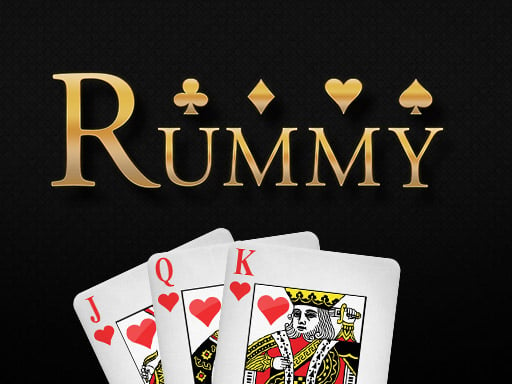
Rummy Multiplayer
Rummy Multiplayer offers an exciting HTML5 card game experience where you can enjoy a modern take on the classic Rummy game. Choose from three different modes to play: engage in thrilling multiplayer matches with other players, compete against the computer for a challenging solo experience, or team up and challenge a friend who is playing right alongside you on the same device.
4,025
4.4

Connect the Pipes 2d
In Connect The Pipe, also known as Plumber, you embark on a fun and challenging puzzle adventure where your goal is to link pipes of matching colors together to fill up the entire board. This exciting game keeps your mind engaged for hours, offering a mix of strategy and quick thinking as you work to solve each level by connecting all the pipes correctly.
5,023
4.3

mental arithmetic math practice
Welcome to Math Dojo, a delightful and engaging educational game designed to enhance your elementary math skills through fun and interactive gameplay. Whether you're practicing addition and subtraction or mastering multiplication and division, this game offers a variety of challenges to sharpen your arithmetic abilities. By playing Math Dojo regularly, you'll not only improve your logical thinking but also enjoy an exciting mix of puzzles, tapping, collapsing, and blasting elements, all wrapped up in an entertaining anime style. Join now and start your journey to becoming a math whiz, completely free!
3,987
4.9

Power Rangers Skateboading
Join the Power Rangers on an exhilarating skateboarding adventure where you can perform amazing tricks and stunts across various themed levels inspired by the Power Rangers universe. Race against time, avoid obstacles, and collect power coins to unlock new characters, boards, and gear. Experience the thrill of skating like never before, with dynamic environments that change as you progress, offering unique challenges and fun-filled missions. Whether you're a fan of the show or just love skateboarding games, this game promises non-stop action and excitement for players of all ages.
7,367
4.3

Snaker.io
Snaker.io is an exciting online multiplayer game where you control a snake in a competitive arena. Your goal is to grow your snake by eating energy pellets scattered around the arena. As you eat more, your snake gets bigger. The challenge is to avoid colliding with other players' snakes or walls. The bigger your snake becomes, the more dominant you are in the game, so aim to be the largest snake in the arena to win!
3,934
4.2

PenguinBattle.io
PenguinBattle.io is a super fun and easy-to-play game where you control a cute little penguin on an icy battlefield. Your goal is simple: push other penguins off the iceberg. As the last penguin standing, you win! Watch out though, because parts of the iceberg break off every few seconds, making the surface smaller and the competition more intense. It's a thrilling ice battle royale where survival means staying on top until the end.
7,990
4.2

Legendary Warrior: Goblin Rush
Join the adventure of Legendary Warrior Goblin Rush for a thrilling experience! Navigate through hordes of goblins, fierce undead skeleton warriors, and various ghouls. Use your skill to shoot these creatures in their vulnerable spots, primarily their large heads, with precise arrow shots. Occasionally, you'll need to eliminate enemies to clear paths and secure advantageous positions for your character. These foes will unpredictably jump and move, requiring you to closely observe their patterns and master your timing to succeed.
4,471
4.8

Snow Plow Jeep Simulator
In this game, as winter blankets the town with constant snowfall, you'll take on the crucial role of a snow plow driver for the local municipality. Nestled in a picturesque mountainous region, your main responsibility is to ensure the safety of the community by clearing the roads of snow. With treacherous conditions making the roads dangerous and prone to accidents, your timely and efficient work is essential to keep traffic moving and residents safe. Hop into your snow plow jeep and get ready to tackle the challenges of winter road maintenance.
3,642
4.8

3D Breakfast Prapare
In this fun 3D simulation game, you get to roll up your sleeves and prepare your very own breakfast. Whether you're flipping pancakes, scrambling eggs, or slicing fruits, you'll have the chance to showcase your culinary creativity and cooking skills in a fully interactive kitchen environment. Enjoy the process of making your favorite morning dishes and see how well you can manage each step from start to finish.
5,669
4.6

Road Train Truck Driving
Join us in Road Train Truck Driving, an exhilarating game that transforms the way you experience truck driving. Travel across various terrains, carefully handling a road train to ensure safe and efficient transportation of cargo. This game challenges your driving skills and strategic thinking as you navigate through tough and varied routes. Ideal for fans of heavy machinery and those who love long-haul journeys. Visit our website at https://pl.bestcrazygames.com/ for more exciting games.
3,293
4.7

Darts Pro Multiplayer
Darts Pro Multiplayer offers an exciting and stylish twist on the traditional darts game, accessible right in your web browser. Dive into three engaging modes: compete head-to-head with other players online in real-time multiplayer matches, test your skills against the computer for a challenging solo experience, or team up and play against each other on the same device for some friendly competition. Whether you're a seasoned dart thrower or a newcomer to the game, this version promises fun and thrilling gameplay for all.
3,446
4.7

Billionaire Slots Casino
Join us for an unforgettable gaming adventure where fun meets fortune! Dive into Jackpot Party Casino, a vibrant online playground packed with over 200 exciting Las Vegas-style slot machines. From classic favorites to cutting-edge video slots, there’s something for every player. Enjoy thrilling games like Invaders of Planet Moolah and engage with progressive jackpots in titles such as Cheshire Cat, Great Eagle, and Buffalo Slots. Experience the excitement of spinning the reels and winning big, all without spending a dime. Whether you're a seasoned gambler or a newcomer, this free casino offers endless entertainment. Download now, play anytime, and let the good times roll!
5,042
4.9
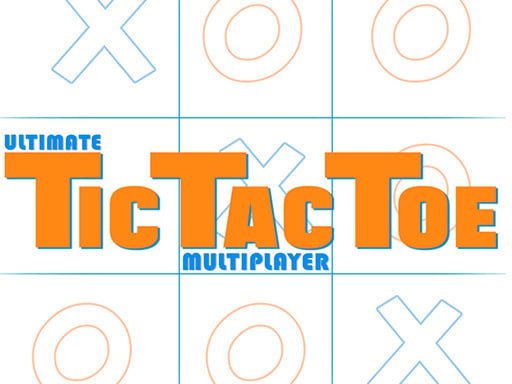
Tic Tac Toe Multiplayer
Ultimate Tic Tac Toe is an engaging HTML5 board game that offers a fresh twist on the traditional Tic Tac Toe experience. Dive into three different gameplay modes: enjoy a competitive match with another player in multiplayer mode, test your skills against the computer in single-player mode, or team up and challenge a friend who is playing right alongside you on the same device.
3,935
4.6

Mexican Wrestler Superstars
Get ready to step into the vibrant world of Mexican wrestling in Mexican Wrestlers Superstars! In this arcade-style game, you'll take control of fierce wrestlers and compete in high-energy matches under the bright sun of Mexico. Show off your reflexes and strategic thinking as you aim to dominate the ring and claim the title of champion. Between matches, flex your muscles and strike your best poses for the cameras, proving that being a top wrestler also means looking the part. It's not just about breaking opponents; it's about becoming an icon!
6,233
4.7

Drop Balls
Guide your colorful balls to the target by tapping and drawing paths on the screen. Your goal is to get as many balls as possible to the finish line. Each ball has its own path, and it's up to you to connect them wisely. How many can you successfully guide to the end?
4,962
4.2





