
Crazy Christmas Fun
6,150
Join Santa on an exciting Christmas adventure where colorful balloons have overrun the North Pole. With his newly upgraded super-fast sleigh, Santa and his reindeers are ready for action. Help them soar through the skies, avoiding various obstacles and gathering presents along the way. Each time you deliver all the gifts to the Christmas tree, you'll advance to the next level. Get ready for a thrilling journey filled with joy and excitement!
Recommended Games
View All
4.9
Baby Taylor Home Stories
Click or tap on the screen to interact and play.
3,610

4.6
Moto Xtreme
Master thrilling and intense stages by skillfully controlling the motorcycle's speed with the throttle and steering its direction.
5,315

4.9
Mobile Phone Case Diy
Click or tap on the screen to interact with the game elements. Each touch triggers an action, guiding your character or selecting options. Explore and engage by simply touching the display.
3,976

4.5
Rollance Going Balls
Click or tap the screen to interact and progress through the game.
7,258

4.7
Avatar World Dream City
Click or tap the screen to interact and progress through the game. Use these inputs to respond to in-game prompts and solve challenges.
4,009

4.6
Super Friday Squid Challenge
Desktop Controls: Navigate using arrow keys. Mobile Controls: Interact by touching game areas.
4,455

4.5
Dino Run Magic 2D
Space Bar - Initiates a jump or a double jump in mid-air for increased maneuverability and exploration.
5,555

4.9
Wrench Unlock Puzzle
Click or tap the screen to interact and progress through the game.
3,940

4.9
Drive Mad Master
Control your character using WASD or the arrow keys for movement. Press W, D, S, A, X, Z, the up arrow, or the right arrow to move forward, and the down arrow or left arrow to move backward. Use mouse clicks for additional interactions as needed in the game.
7,761

4.7
Flappy Bird Spinning oia oia Cat
In mouse only gameplay, players control all actions using their computer mouse. Clicking moves the character, while right-clicks target or interact with objects. Dragging can be used for aiming in some games. This setup removes the need for keyboard inputs, offering a unique control scheme that challenges players to adapt their gaming habits, focusing solely on precise mouse movements for navigation, combat, and interaction within the game environment.
4,835

4.1
Tower Defenders
Upgrade your defense towers to defeat enemies and earn coins and gems. Every two levels, select from three cards for power-ups that best assist you. Survive as long as possible in an endless mode.
7,904

4.0
My Happy Place
Collect resources and construct your unique sanctuary, crafting each element personally to ensure it reflects your individuality and brings you joy.
4,578

4.8
Smashy Bird
Click or tap on the screen to interact and progress through the game. Use these inputs to trigger actions, select options, or control elements within the game environment. This direct interaction method allows for an intuitive and engaging experience, making it easy for players to understand and participate in the gameplay activities.
4,440

4.5
Deadflip Challenge 2024
Click or tap on the screen to interact and progress through the game. Use these inputs to trigger actions, select options, and navigate within the game environment.
4,766

4.7
Animal Impossible Track Rush
Click or tap the screen to interact and progress through the game.
3,298

4.1
Chopsticks
To interact with the game, simply click using your mouse or touch the screen with your finger. This action allows you to select items, characters, or options within the game world, enabling navigation and engagement in activities.
6,438

4.1
Digital Circus Click and Paint
Use your mouse to interact with the game elements, click to select options, move the cursor to navigate through different sections of the game, and scroll to explore additional menus or views.
7,147
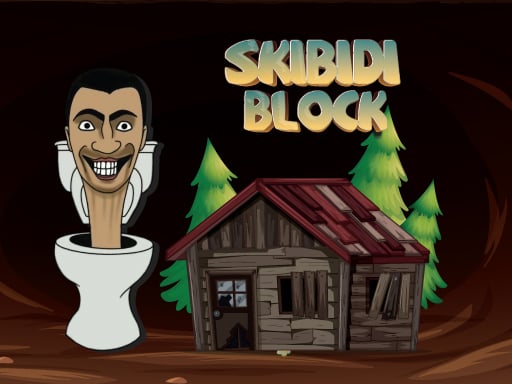
4.9
Skibidi Blocks
Desktop: Click left mouse button or press the up arrow key to jump. Mobile: Tap the screen to jump.
7,082

4.4
Badger Runner
Use on-screen buttons for control. Tap 'A' to move left, 'D' to move right. For jumping, press 'W'. Activate jet-pack with 'J', use shoe-jet by tapping 'K'. To fire, press the designated button.
6,303