
2d Car Parking 2023
7,316
2D Car Parking 2023 offers an easy-to-play yet highly engaging parking challenge where you can test and improve your driving and parking abilities. In this game, you'll drive through various levels packed with obstacles, narrow turns, and other hurdles, all while aiming to park your vehicle flawlessly. With multiple car options to choose from, you can find one that matches your preferred driving style and tackle progressively tougher levels to demonstrate your parking expertise. Enjoy intuitive controls that ensure a seamless gaming experience, a range of levels each offering distinct designs and difficulties, and a selection of cars to enhance your play. Discover more at https://fr.kizi10.org.
Recommended Games
View All
4.4
GrowBall Feed to Grow
Click or tap on the screen to interact and play.
4,459

4.0
Barbershop Inc Online
Click or tap on the screen to interact with the game elements. This action triggers various responses depending on where you click or tap, such as selecting items, making characters move, or activating different game features. Engage by exploring and experimenting within the game space.
5,509

4.2
Flappy Helicopter 2 Player
To play, use the W key for the red helicopter and the Up Arrow Key for the blue one. The goal is simple: be the first to score 10 points.
7,549

4.5
Super John Wick
Click or tap on the screen to interact with the game elements. Use these inputs to navigate, select options, or trigger actions as indicated by the game's interface.
4,968

4.4
They Are Coming 3D Game
Click or tap on the screen to interact and progress through the game. Use these inputs to respond to in-game prompts, select options, or trigger actions as indicated by the gameplay elements.
3,576

4.5
Ghostly Night Harvest
Navigate using WASD keys or joystick on mobile devices. Fire with the spacebar or slingshot button on mobile. Interact by pressing the action button or the key displayed next to the object.
6,305

4.3
Heavy Tractor Towing
Use W or S (or Up and Down arrows) to accelerate or slow down. Press A or D (or Left and Right arrows) to steer left or right.
7,203
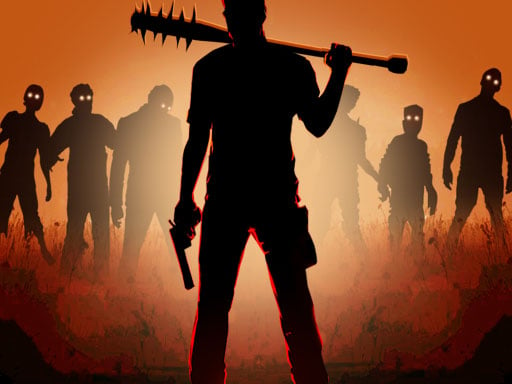
4.2
Deads On The Road
Movement A-D controls left and right. Speed up with W, slow down with S. Fire using the left mouse click for sword attacks. Use the right mouse click for katana attacks.
5,235

4.9
Hero Merge
All interactions are managed via mouse clicks or touchscreen taps, providing an intuitive control scheme for players on both desktops and mobile devices.
4,512

4.7
Sausage Run
Click or tap the screen to interact and progress through the game. Use these inputs to respond to in-game prompts, solve puzzles, and navigate levels.
4,518

4.4
Police Clash 3D
Click or tap the screen to interact and progress through the game. Use these inputs to respond to in-game prompts, select options, or trigger actions as indicated by visual cues on the display.
7,438

5.0
Garten Of Rainbow Monsters
Click or tap on the screen to interact and progress through the game. Each click or tap triggers actions, events, or movements within the game world, guiding you through levels or challenges. Use these interactions to solve puzzles, navigate environments, or engage with game elements.
7,423

4.6
State Wars
Deploy troops by left-clicking and dragging for PC or touching the screen for mobile devices to send them into action.
3,903

4.2
Five Nights at Shreks Hotel
To proceed, wait for an ad to appear, then press ESC, click skip, and continue playing. Use WASD keys to move your character around and arrow keys for additional movement options. Press E to interact with objects nearby. As you approach an object, you'll be able to interact with it by pressing E, after which you can continue with any dialogue by clicking the mouse.
5,320

4.6
Fish Grow Eating Fish
WASD keys move the fish in the game while the SPACE bar initiates an attack.
4,056

5.0
Face Punch.io
Achieve objectives to unlock heroes with unique skills and skins. Step into the arena with your chosen hero. Aim to survive longer, create impressive combos, or score numerous knockouts.
6,215

4.3
Island Battle 3D
In this game, use WASD keys on PC for movement and spacebar to jump. For mobile devices, tap the on-screen buttons or swipe the wheels to control movement and perform jumps.
5,043

4.5
Clown Park Hide and Seek
Click or tap on the screen to interact with the game elements. Each click or tap triggers actions such as selecting items, making moves, or progressing through levels. Use these interactions to navigate challenges and achieve objectives within the game.
6,299
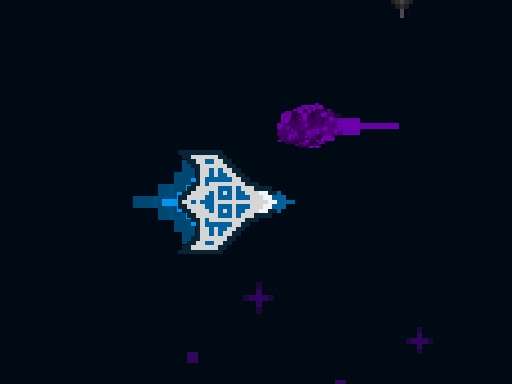
4.0
Battle Universe 2D
WASD controls the ship's movement, allowing players to navigate through the levels with precision. The mouse is used for aiming and shooting, providing an intuitive way to target enemies and obstacles. This setup combines smooth navigation with accurate combat, enhancing the player's ability to respond quickly to challenges in the game.
3,495