
Dont be angry with match man
In this matchman character game, every level presents unique and surprising traps for players to navigate. The layout of these traps can only be discovered and understood through gameplay, requiring careful exploration and interaction. Patience and strategic thinking are key to successfully clearing each level and progressing in the game.
Recommended Games

Draw Save Puzzles
In Draw Save Puzzles, you embark on an engaging adventure where your mission is to rescue Stickman by drawing lines and shapes that lead him to safety. Every level presents unique obstacles that require careful thought and strategic planning to overcome. With a variety of challenging and exciting levels waiting to be completed, this game not only entertains but also sharpens your logical thinking and problem-solving abilities. Get ready for an unforgettable journey filled with creativity and challenge!
7,335
4.1
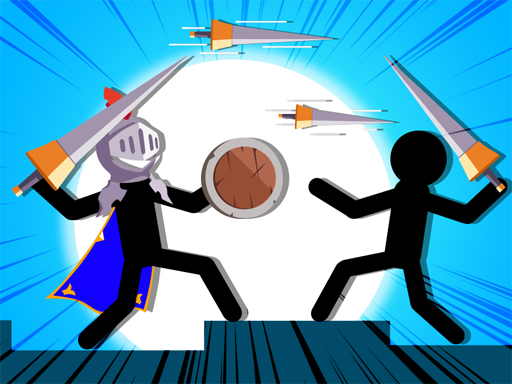
Javelin Battle
Javelin Battle is a fun and challenging physics puzzle game where you use 2D stickman characters to throw spears and defeat enemies. In Normal Mode, your goal is to clear each level by eliminating all incoming foes. When you break an enemy's shield, they'll rush towards you, so it's wise to start by taking out the spearmen on platforms. Enhance your gameplay by selecting skills that boost your abilities and power. Stay calm, aim carefully, and strategize your throws to win.
4,327
4.3

Shadow Stickman Fight
Shadow Stickman Fight is an exciting and fast-paced 2D ninja survival game where you control stickman ninjas to survive against continuous waves of enemies. As you progress through each challenging level, passing the belt exams rewards you with unique hats and weapons from your examiners. You can use the collected souls to exchange for useful items or unlock special gifts. To succeed, carefully follow the white dots that guide your path and strategically time your attacks to strike enemies within your reach. Additionally, you can enhance your stickman's abilities by visiting the arsenal to select from a variety of equipment, including helmets and weapons, to better equip yourself for the battles ahead.
5,753
4.2

Party Games Mini Shooter Battle
Join the fun in Party Games: Mini Shooter Battle, a lively battle-royale game featuring cute 2D cartoon characters. Dive into four different game modes where your goal is simple—shoot opponents to rack up points for coins and gems. Use these rewards to unlock new characters and weapons in the shop. Conveniently, your character locks onto the nearest target, so all you have to do is aim and fire while dodging enemy shots. The more you win and the fewer times you're hit, the greater your rewards of coins and gems. Ready to play? Good luck!
5,297
4.3

Draw Save Puzzle
Join Stickman's adventure in Draw Save Puzzle and use your artistic and strategic skills to draw a single protective line that shields him from various threats like swords, bullets, and bombs. Whether you're an aspiring artist or puzzle enthusiast, this game offers endless challenges across numerous levels. With its simple yet captivating physics system, Draw Save Puzzle encourages creative thinking and problem-solving, ensuring hours of exciting and calming gameplay. Enhance your creativity, sharpen your logic, and keep boredom at bay with each successful defense of Stickman.
3,077
4.1

Desert Jump
ChatGPT Desert Jump invites players into an expansive, challenging desert world where they must guide their character by clicking to jump from cube to cube across shifting sands. Each leap demands precise timing and strategic thinking to maintain balance and progress. As players advance through increasingly tricky levels, they'll enjoy breathtaking desert scenery while testing their reflexes and problem-solving skills, making it a thrilling and accessible adventure for everyone.
6,526
4.7

Stickman Merge Battle: Arena
Join an exhilarating strategic adventure where you command an army of stickmen against formidable red stickman invaders. Craft and upgrade your troops, employing clever tactics to form unbeatable formations and conquer powerful bosses. Only a tiny fraction of players manage to unlock every unique stickman character and finish the game. Experience immersive 3D graphics, progressively challenging levels that get tougher with each stage, simple yet effective controls, and face off against increasingly difficult bosses every ten levels. This tactical game is designed for players of all ages, offering endless hours of engaging strategy and fun.
7,619
4.7
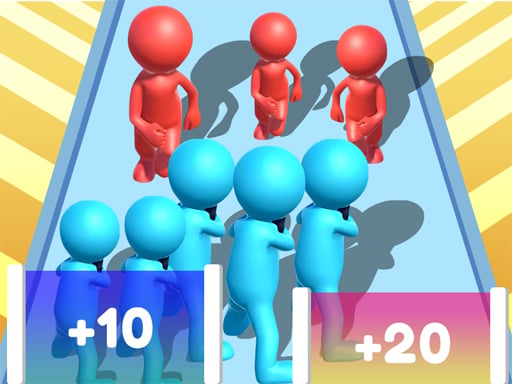
Count Escape Rush
Count Escape Rush is a unique 3D stickman running game where instead of moving forward, you run backward while shooting enemies that chase you. As you progress, gather more soldiers to strengthen your team and pick up weapons to enhance your fighting capabilities against the approaching red enemies. Your goal is to reach the finish line, but beware of obstacles that can reduce your team size or even end your run. Remember to pass through green numbered walls to gain advantages and collect weapons to boost your firepower.
3,850
4.6

Z Stick Duel Fighting
Embark on an epic adventure in Z Stick Duel Fighting, where you take on the role of a skilled stickman warrior competing against other formidable stickman fighters from across the cosmos. Engage in intense duels using a variety of combat techniques and abilities. Master the art of dodging and blocking while conserving your mana to unleash powerful attacks that will determine victory. Experiment with different fighting styles and strategies to enhance your skills. Prove your mettle and claim your title as the ultimate stickman fighting champion of the universe. This fast-paced, strategic game challenges both your reflexes and tactical thinking, offering an exhilarating experience you won't want to miss.
7,798
4.6

Santa Stick
Join Santa in Santa Stick, an engaging HTML5 game that focuses on precise timing and accuracy! Guide Santa across various platforms by extending his magical stick to just the right length. If the stick isn't the correct length, Santa might fall into the void, ending the game. As you progress, the difficulty increases, making it more challenging to maintain your rhythm and skills. Collect points for every successful leap and strive to achieve the top scores. See how far you can go in this captivating and enjoyable game suitable for players of all ages!
7,886
4.4

Zombie Royale Io
Zombie Royale io is an exciting collecting and survival arcade game where you control 3D cartoon survivors. Your mission is to rescue as many survivors as possible while shooting down zombies. As the game progresses, you'll face increasingly powerful zombies that randomly chase the remaining survivors. To enhance your chances of survival, you can summon additional soldiers and bombs. After each round, use the gold coins you've earned to upgrade your survivors, making them stronger and better equipped to handle the relentless zombie hordes.
6,318
4.8

Tall Boss Run
Tall Boss Run is an exciting parkour game where you guide a tall man through various levels filled with robots. Your goal is to help your character grow taller and wider by passing through specific gates, which allows you to overcome challenges more effectively. Be cautious of obstacles along the way, as bumping into them will cause your character to break apart. With its engaging gameplay and thrilling levels, Tall Boss Run promises hours of fun-filled adventure!
4,287
5.0

Mob Control Shoot
Mob Control Shoot is an exhilarating arcade shooter offering non-stop shooting action in high-speed battles. You command a group of brave characters who fire cannonballs at numerous foes. Simply click to deploy additional heroes and use the digital gate to continuously spawn more warriors, ensuring an endless wave of excitement and challenge.
7,641
4.2

Stickman Hot Potato
In this straightforward game, players pass a blazing hot potato to each other, aiming to avoid being the one left holding it when time runs out, as that would result in losing points. The goal is to throw the hot potato to others, causing them to lose points instead of you. With four exciting game modes available, including two designed for two players, you can challenge friends, family, or compete against the computer if playing alone. The objective is to reach 1,000 points first to win. For an added twist, there's the Hot Rings mode where players race to eliminate their opponent's rings. Utilize the four distinct power-ups—cloak, freeze, clone, and slow motion—but be strategic with their use to gain an advantage.
5,258
4.9

Pop It 3D Fidget Toy Maker
Pop It 3D Fidget Toy Maker Online is a delightful and calming game available on Yiv.com, perfect for unwinding after a long day. The game features two main sections, each containing three engaging mini-games that allow you to craft your very own Pop It toys. Customize your creations by applying vibrant paints and adding your favorite stickers. With its soothing sounds, cheerful colors, and fluid animations, this game promises to bring relaxation and joy. Dive into the world of Pop It and let creativity flow while enjoying a serene gaming experience.
3,213
5.0

Stickman fall
Control a character hanging between two pillars using plungers attached to a bar. Press the spacebar to extend the plungers and stop your fall. Carefully maneuver through a course packed with obstacles, avoiding collisions at all costs. The objective is simple yet challenging: descend as far as possible without bumping into any barriers. Are you ready to face this thrilling challenge?
3,865
4.6

stickman base defense
Join Stickman Base Defense, an exciting arcade idler game designed for easy and fun play right in your browser. In this game, you'll lead a team of stickman heroes tasked with safeguarding their base against relentless enemy attacks. To succeed, you need to gather resources, construct sturdy walls and powerful defensive towers, and enhance your hero's abilities to form an unbreakable shield around your base.
5,402
4.7

Hex Planet Idle
Hex Planet Idle combines elements of an RPG adventure with a survival idle game featuring detailed 3D models. As a stickman warrior, your mission is to explore the vast universe by gathering resources and unlocking new territories. When you encounter white lighting areas, they reveal the types of resources needed for the next region. Simply approach any item to automatically collect it. To fully experience the richness of resources, it's recommended to unlock every available area.
6,357
4.8
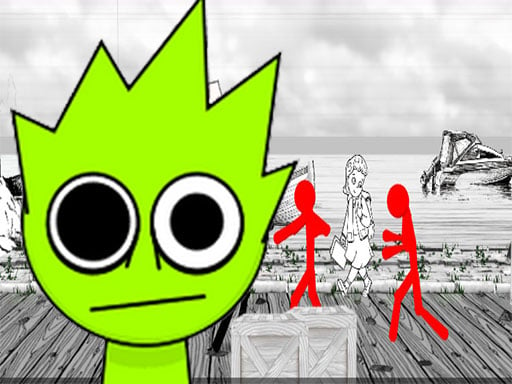
Sprunki Rage Stickman Incredibox
Sprunki Rage Stickman Incredibox offers an exciting and engaging beat 'em up experience with realistic physics and intense gameplay. Using straightforward controls, players can execute impressive stunts and powerful attacks to overcome their foes. As mysterious adversaries appear throughout the city, the Sprunki hero battles them using various lethal weapons along with helicopters and robots capable of wiping out enemies en masse. Fans of Stickman games will appreciate the tight action and vibrant graphics reminiscent of Stickman Brawl of Rage. This new iteration of Stickman combat brings a thrilling twist of revenge—will this vendetta find its conclusion?
6,129
4.3