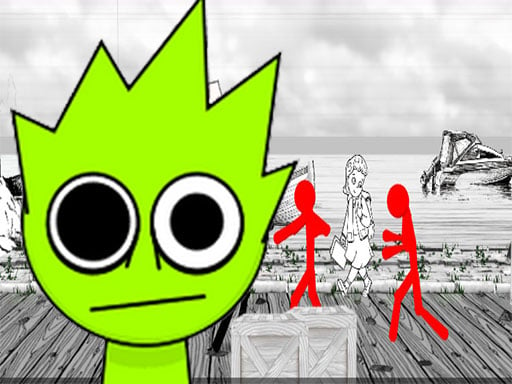
Sprunki Rage Stickman Incredibox
6,129
Sprunki Rage Stickman Incredibox offers an exciting and engaging beat 'em up experience with realistic physics and intense gameplay. Using straightforward controls, players can execute impressive stunts and powerful attacks to overcome their foes. As mysterious adversaries appear throughout the city, the Sprunki hero battles them using various lethal weapons along with helicopters and robots capable of wiping out enemies en masse. Fans of Stickman games will appreciate the tight action and vibrant graphics reminiscent of Stickman Brawl of Rage. This new iteration of Stickman combat brings a thrilling twist of revenge—will this vendetta find its conclusion?
Recommended Games
View All
4.8
Hex Planet Idle
Click or tap on the screen to interact with the game elements. Each click or tap will trigger actions within the game, allowing you to progress through levels or complete objectives. Use these inputs to respond to in-game prompts and solve puzzles. Adjust your clicking or tapping speed and accuracy as needed to master different challenges.
6,357

4.7
stickman base defense
Click or tap the screen to interact and progress through the game. Use these inputs to trigger actions, select options, or navigate within the game environment.
5,402

5.0
Tall Boss Run
Click or tap the screen to interact and play.
4,287

4.4
Royal Elite Archer Defense
Click or tap the screen to interact and play
6,329
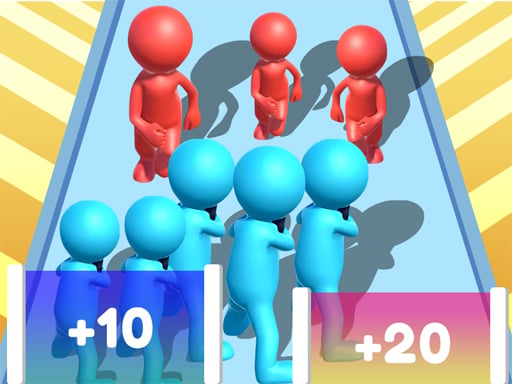
4.6
Count Escape Rush
Click or tap the screen to interact and progress through the game.
3,850

4.6
Stickman fall
Attach to the bar using Space on the keyboard, Left Mouse Click, or Long Press on mobile devices. Descend gracefully, dodging various obstacles along the way. Reach the finish line and come to a smooth stop within the designated area.
3,865

4.7
Stickman Ninja Way of the Shinobi
Control Movement using WASD Roll with Space Sword Strike using Left mouse click Combo Attack with Right mouse click Phone Tablet Use interface buttons for respective actions
7,863
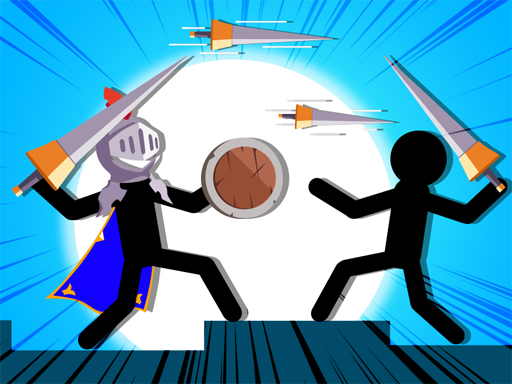
4.3
Javelin Battle
Click or tap the screen to interact and progress in the game.
4,327
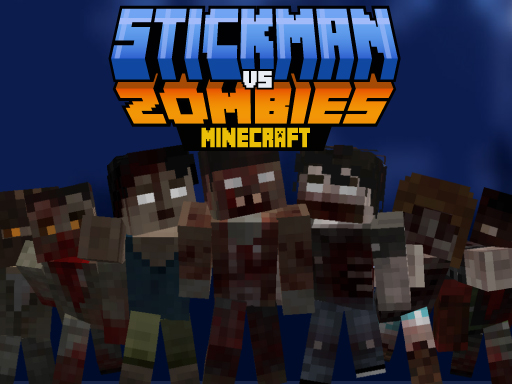
4.1
Stickman vs Zombies Minecraft
Instructions: Navigate using WASD to move and jump. Use Spacebar or click to attack zombies. Eliminate all craft zombies in each level to progress. E activates shield. Follow on-screen touch device buttons for controls.
7,387

4.9
Stickman Hot Potato
Use arrow keys to navigate your character. Collect potatoes and throw them out of your court. If a potato remains in your court for more than three seconds, you will lose a point.
5,258

4.0
Karate Fighter
Play as a shadow karate master mastering various katas of karate-do. Engage in intense battles against enemies using precise boxing techniques and powerful karate moves. Transform into a fierce fighting tiger, blending speed and strength to overcome challenges and ensure survival.
3,218

4.8
One2One
Click or tap the screen to interact and progress through the game. Use these inputs to respond to in-game prompts, select options, or trigger actions as indicated by the game interface.
7,593

5.0
Pop It 3D Fidget Toy Maker
Click or tap on the screen to interact with the game elements, progressing through levels by selecting options or triggering actions.
3,213

4.8
Zombie Royale Io
Click or tap on the screen to interact and progress through the game. Use these inputs to trigger actions, solve puzzles, and navigate levels.
6,318

4.1
Draw Save Puzzle
Draw a single unbroken line to finish each level while safeguarding the Stickman from harm. Your line can take various forms, offering multiple solutions for each challenge.
3,077

4.6
Z Stick Duel Fighting
Click or tap the screen to interact and progress through the game. Use these inputs to respond to in-game prompts, select options, or trigger actions as indicated by the game interface.
7,798

4.1
Draw Save Puzzles
Tap or mouse click to interact with the game elements, triggering actions such as selecting options, moving characters, or making choices that progress through levels or storylines.
7,335

4.2
Shadow Stickman Fight
On PC, use A to move left and D to move right. On Mobile, swipe or tap to control movement. For better understanding, on PC, pressing A moves your character leftward while D moves you rightward. On Mobile devices, swiping left moves your character left and swiping right moves it right. Tapping can also be used to make quick directional changes as needed.
5,753

4.6
Dont be angry with match man
The main controls of the game are moving forward, backward, and jumping. Players use these controls to navigate through various levels, avoiding obstacles and collecting items. Forward movement progresses players through the environment, while backward movement allows them to retreat from dangers or revisit areas. Jumping helps in overcoming gaps, reaching higher platforms, and accessing hidden areas. This simple yet effective control scheme ensures easy navigation and engagement, making the game accessible and fun for all players.
3,178