
One2One
Tap numbers or letters on the grid following an ascending order sequence, like 1 to 2 to 3 and so on, or A to B to C and so forth, as fast as you can. First, pick the size of the grid and whether you want to play with numbers or letters. Once you're ready, start the timer and begin tapping the tiles in the correct sequence. Tiles you tap correctly will turn green and lock into place, while incorrect taps will flash red. Your timer will stop once you've tapped all the tiles in the right order, showing you how long it took you to complete the challenge. Try to beat your previous best times to improve your focus, visual perception, and cognitive agility. This game is great for brain training and can help you enhance your speed and concentration. Have fun challenging yourself!
Recommended Games

Mob Control Shoot

Draw Save Puzzles
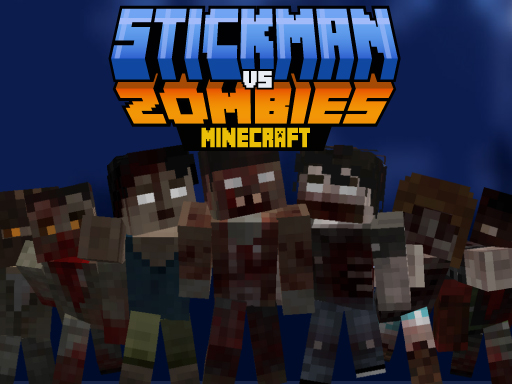
Stickman vs Zombies Minecraft

Stickman Merge Battle: Arena
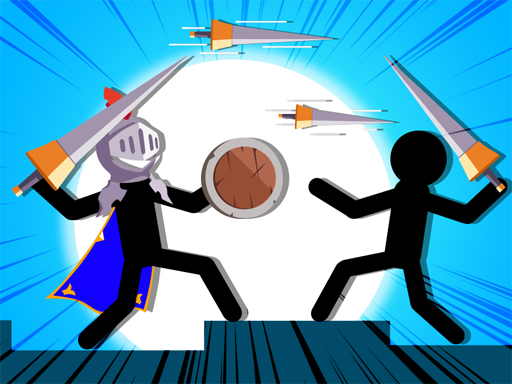
Javelin Battle

Shadow Stickman Fight

Draw Save Puzzle

Desert Jump

Stickman Ninja Way of the Shinobi

Santa Stick

Royal Elite Archer Defense

Karate Fighter

Party Games Mini Shooter Battle
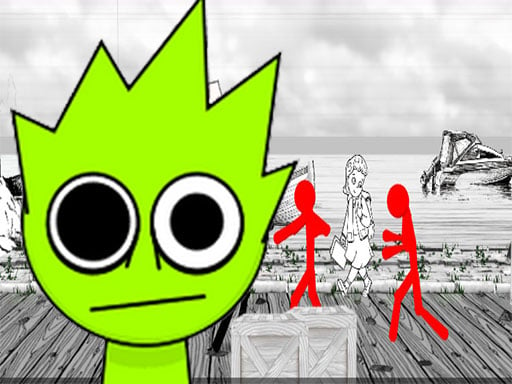
Sprunki Rage Stickman Incredibox

Stickman fall

Z Stick Duel Fighting

Hex Planet Idle

Dont be angry with match man
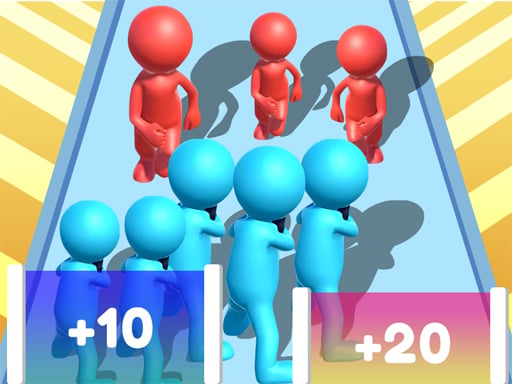
Count Escape Rush
