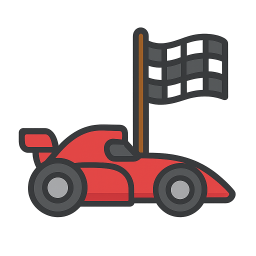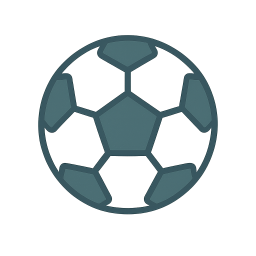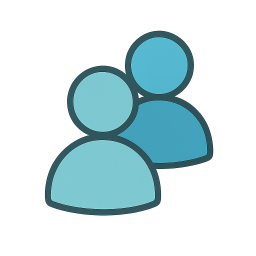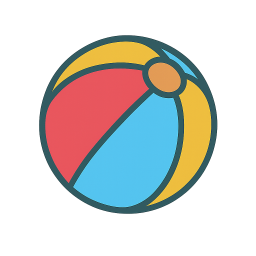Discover Amazing Games
Explore our collection of free online games and start playing instantly
Popular Games
Newest Games

4.6
The Crazy Dentist wojak game
Click or tap on the screen to interact and play. Use mouse clicks for desktops or taps for mobile devices to engage with the game elements and progress through levels or complete objectives.
4,683

4.0
Excavator Simulator 3D
On PC, use W for gas and S for brake or reverse. A turns left, D turns right. Left wheel controls the mechanic arm's rotation, right wheel accelerates the mechanic arm. On Mobile, hold arrows for steering, hold pedals to drive forward or back. Swipe wheels to accelerate the mechanic arm.
4,643

4.2
Grimace Ball Jumpling
Click or tap the screen to interact and progress through the game.
6,905

4.8
Hex Planet Idle
Click or tap on the screen to interact with the game elements. Each click or tap will trigger actions within the game, allowing you to progress through levels or complete objectives. Use these inputs to respond to in-game prompts and solve puzzles. Adjust your clicking or tapping speed and accuracy as needed to master different challenges.
6,357

4.6
Retro Street Fighter
On PC, arrow keys move, J punches, I kicks, K jumps, L blocks. On Mobile, drag the move wheel to navigate, tap buttons to attack or defend.
3,710
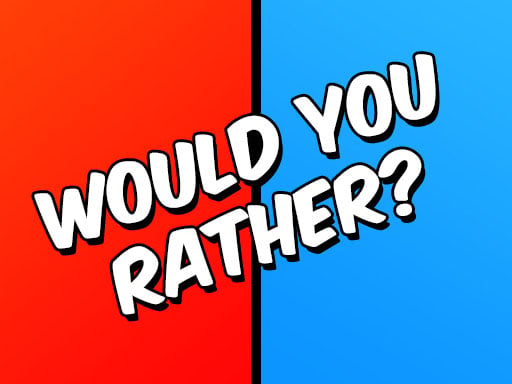
4.1
Would you Rather?
Select a question from the available options. Each selection leads to a unique challenge or puzzle. Solve the puzzle to advance, with each answer providing insights or tools needed for subsequent questions.
7,988

4.9
Mobile Phone Case Diy
Click or tap on the screen to interact with the game elements. Each touch triggers an action, guiding your character or selecting options. Explore and engage by simply touching the display.
3,976

4.9
Witch Princess Alchemy
Click or tap the screen to interact and progress through the game. Use these inputs to respond to in-game prompts and solve challenges.
5,257

4.4
Super Goalkeeper
You can play by moving the mouse left and right to control the character's direction. Adjusting the mouse sensitivity allows for finer control, enabling precise movements through obstacles or towards targets. This simple mechanic forms the core of navigation in the game, guiding your character through various challenges and environments.
4,417

4.3
Fancy Girls Dress Up
Click or tap the screen to interact and progress in the game.
5,204

4.2
Skibronx Runner
Up Arrow Key jump, pressing it twice allows for a double jump. Holding the Up Arrow Key after the double jump enables flight. Arrow down initiates sliding. Pressing E shoots the water gun or causes a bump.
7,345

4.7
Draw War
Click or tap on the screen to interact and progress through the game.
4,219

4.1
Real JCB Excavator Simulator
On PC, use WASD or Arrow keys to move, QE to rotate the mechanic arm, R to rise or lay down the arm, and T to grab the bucket. On Mobile, press and hold the buttons to move and rotate, click on the slider to customize the color scheme.
7,311

4.7
Princess Runway Fashion Look
You can click or tap on various clothing items, accessories, and hairstyles to choose them and customize your look easily.
5,075

4.1
2d Car Parking 2023
In this game, W moves your character forward. Pressing the UI gearbox button makes it go back. Use AD keys or swipe left and right on mobile for side movements. The mobile screen buttons allow full control over the character's actions.
7,316

4.9
Boat Merge & Race
Click or tap on the screen to interact and progress through the game. Each click or tap triggers actions, reveals information, or moves your character forward depending on the game's context. Use these inputs to solve puzzles, select options, or engage with elements within the game environment.
5,571

4.1
Truck Space 2
Use arrow keys or WASD on desktop to control the truck's movement. Zoom and rotate the camera using the mouse. On mobile, utilize on-screen buttons for driving and touch with sliding gestures to adjust the camera view.
7,584

4.7
Nubiks build a defense vs zombies
In PC version, use arrow keys for movement; specifically, the down arrow key for building structures. For WASD controls, W, A, and D navigate, and S initiates builds. Players can perform a double jump. On mobile, on-screen buttons handle both movement and building actions seamlessly.
4,049

4.1
Draw Save Puzzles
Tap or mouse click to interact with the game elements, triggering actions such as selecting options, moving characters, or making choices that progress through levels or storylines.
7,335

4.5
Super John Wick
Click or tap on the screen to interact with the game elements. Use these inputs to navigate, select options, or trigger actions as indicated by the game's interface.
4,968

4.2
Tank Soccer Battle 1 2 3 4 Player
Green Tank: Move with WASD, fire with Q. Blue Tank: Navigate using Arrow Keys, shoot with P. Yellow Tank: Use UHJK for movement, M to fire. Red Tank: FCVB controls movement, N triggers the shot.
5,938

4.3
Island Battle 3D
In this game, use WASD keys on PC for movement and spacebar to jump. For mobile devices, tap the on-screen buttons or swipe the wheels to control movement and perform jumps.
5,043

4.4
Heads Up Skibidi
Desktop: Right-click and drag objects horizontally. Mobile: Swipe left or right on the screen to move objects.
4,160

4.2
Shadow Stickman Fight
On PC, use A to move left and D to move right. On Mobile, swipe or tap to control movement. For better understanding, on PC, pressing A moves your character leftward while D moves you rightward. On Mobile devices, swiping left moves your character left and swiping right moves it right. Tapping can also be used to make quick directional changes as needed.
5,753

4.8
Bartender: The Right Mix
Click to select items from your inventory. Hold and drag to pour items into containers or onto areas that require them. Shake the selected item by clicking and holding then swiping to mix or activate effects. Use these actions to solve puzzles and progress through levels.
4,185

4.1
Soccer Hero
Press buttons to move characters and execute kicks, enhancing interaction and control in the game.
6,197

4.2
Speedy Bartender
In Mobile Touch mode, players navigate using touch gestures on their device screens, tapping icons or swiping to move characters. For PC Mouse mode, gameplay shifts to a mouse-driven interface, where players click and drag to interact with the environment or control units on the screen. Both modes offer immersive experiences tailored to different devices, enhancing accessibility and engagement.
3,195

5.0
Scary Joker: Haunted Dorm
Slide your finger across the screen to move in the desired direction. Smooth sliding controls character navigation effortlessly. Adjust the slide duration and direction for precise movement.
6,669

4.2
Duo Water and Fire
Move using WASD or arrow keys for double jump. Tap screen to move on mobile. Red player navigates through red water effortlessly while the blue player does the same in blue water. Both players are hindered by green water, unable to pass through.
6,553

4.6
Super Friday Squid Challenge
Desktop Controls: Navigate using arrow keys. Mobile Controls: Interact by touching game areas.
4,455

4.4
Speedway Formula Drag 2023
Click the mouse or tap on yellow buttons to steer your car, guiding it along the track to complete levels.
4,010

4.4
Badger Runner
Use on-screen buttons for control. Tap 'A' to move left, 'D' to move right. For jumping, press 'W'. Activate jet-pack with 'J', use shoe-jet by tapping 'K'. To fire, press the designated button.
6,303

4.6
State Wars
Deploy troops by left-clicking and dragging for PC or touching the screen for mobile devices to send them into action.
3,903

4.4
Car Rush Fast Game
Click or tap the screen to interact and progress through the game. Use these inputs to trigger actions, select options, and navigate challenges.
6,298

4.6
Park The Taxi 3
Desktop: Navigate using arrow keys or WASD for car control. Mobile: Use on-screen buttons to drive. For enhanced understanding, desktop players can try mobile controls by using on-screen buttons, while mobile users can practice with external controllers mirroring arrow keys or WASD setup for varied experience and easier learning across platforms.
7,104

4.9
Stickman Hot Potato
Use arrow keys to navigate your character. Collect potatoes and throw them out of your court. If a potato remains in your court for more than three seconds, you will lose a point.
5,258

4.2
Whack e m All
Click your left mouse button or tap on the screen to hit moles as they pop up from their holes. Speed increases with each level, challenging your reflexes and accuracy.
7,826

4.8
Zombie Royale Io
Click or tap on the screen to interact and progress through the game. Use these inputs to trigger actions, solve puzzles, and navigate levels.
6,318

5.0
Car Stunt Chipi Chipi Chapa Chapa Cat
Use WSAD keys or arrow keys on your keyboard to control the movement of the character, allowing you to navigate through levels and avoid obstacles.
4,313

4.5
Swim Car Racers
Navigate using WASD or arrow keys. Press left shift for nos boost. Use spacebar for handbrake to maneuver sharply.
5,440

4.8
BFFs Beach Pedicure
Desktop: Click and drag objects to interact and solve puzzles. Mobile: Tap to select and slide to move items, engaging in interactive gameplay for puzzle solving.
6,858
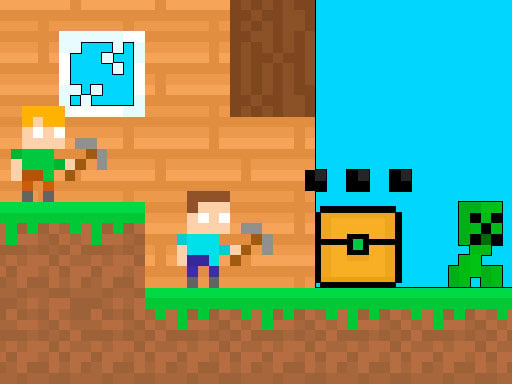
4.4
MC8Bit
Navigate using WASD keys for PC or arrow keys for alternative keyboard input. For mobile users, touch controls are conveniently available, allowing players to move effortlessly across the game environment.
4,928
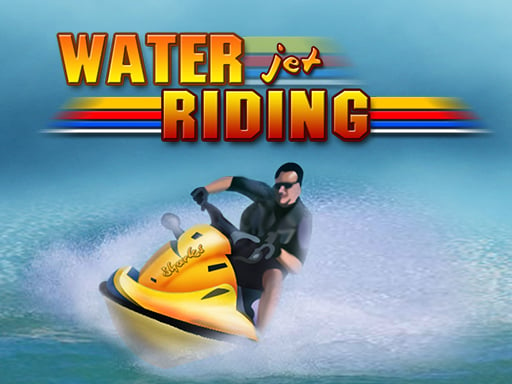
4.8
Water Jet Riding
To engage in the game, players simply need to CLICK or TAP different areas on the screen as prompted by the gameplay. This action triggers various responses and interactions within the game environment, progressing the player through levels and challenges.
5,095
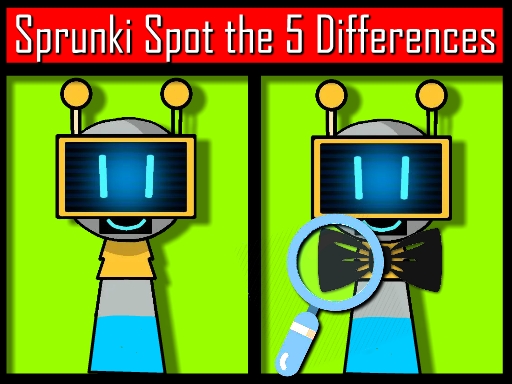
4.2
Sprunki Spot the 5 Differences
Use your mouse to interact with the game elements on the screen. Click, drag, or move the mouse to control actions within the game, guiding characters or selecting options as needed for play.
3,509

4.3
Party Games Mini Shooter Battle
Click or tap on the screen to interact and play.
5,297

4.4
Plants Vs Zombies: Merge Defense
Click the mouse or tap the screen to plant seeds that grow into plants defending against advancing zombies. Earn gold coins or diamonds by defeating waves of zombies. Use these resources to purchase and upgrade a variety of plants and powerful heroes. Combine similar plants to create stronger ones, enhancing your defense line against relentless zombie attacks.
6,483

5.0
Face Punch.io
Achieve objectives to unlock heroes with unique skills and skins. Step into the arena with your chosen hero. Aim to survive longer, create impressive combos, or score numerous knockouts.
6,215

4.9
Mad Dash
W Space Up Arrow Jump higher W Space Up Arrow Dash in Air for speed A D or Left Right Arrow Move Left Right quickly
5,169

4.2
Garten of Banban Obby
Steve uses WASD keys for movement and jumping while Alex utilizes arrow keys for the same actions. For convenience, mobile control options are also available.
6,691
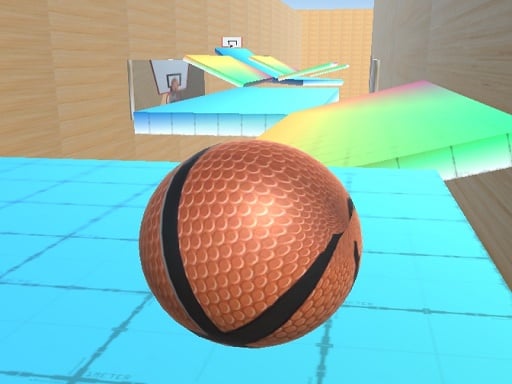
4.5
Basketball scorer 3d
Navigate using WASD keys: W moves you forward, A moves you left, D moves you right, S moves you backward.
4,684

4.0
My Happy Place
Collect resources and construct your unique sanctuary, crafting each element personally to ensure it reflects your individuality and brings you joy.
4,578

4.9
Ace Car Racing
On PC, use arrow keys or AD keys to move. On Mobile, tap the corresponding buttons on the screen for movement. This setup allows players to navigate easily across different platforms, ensuring accessibility and smooth gameplay whether using a keyboard or touchscreen.
3,212

4.9
Crazy Christmas Fun
Click to ascend and tap again to descend swiftly, avoiding incoming enemy objects by timing your movements precisely.
6,150

4.7
Big Donuts Mania
Align the blocks by color or pattern to create matches. When you form a match of three or more similar blocks either vertically or horizontally, they disappear, and new blocks fill their places from above. Your goal is to prevent the blocks from stacking too high by continuously making matches. Special blocks can be used to clear lines or swap pieces, adding strategic depth to your gameplay.
6,934

4.5
Car Racing Championship
Use W to speed up, S to move backward, A to turn left, and D to turn right. Master these controls for smoother navigation in the game.
4,135

4.7
Ice Scream: Horror Escape
Use WASD or the joystick to navigate through the icy roads. Press the interaction button to find clues and gather items necessary for escape. Evade the Ice Cream Trucker by solving puzzles and using collected items strategically to unlock paths. Your goal is to rescue your friend before the relentless trucker catches you.
5,078

4.0
Skibidi Man: Search of Skibidi Girl
To move left, press A or LEFT ARROW. To move right, press D or RIGHT ARROW. To jump, press W or SPACE. Use these controls to navigate through the game.
4,510

4.1
Aqua Dogy
Collect all badges to activate the Black Hole mode.Playable on desktop and mobile.Jump using the W key or the Arrow up key.
3,059

4.3
Heavy Tractor Towing
Use W or S (or Up and Down arrows) to accelerate or slow down. Press A or D (or Left and Right arrows) to steer left or right.
7,203
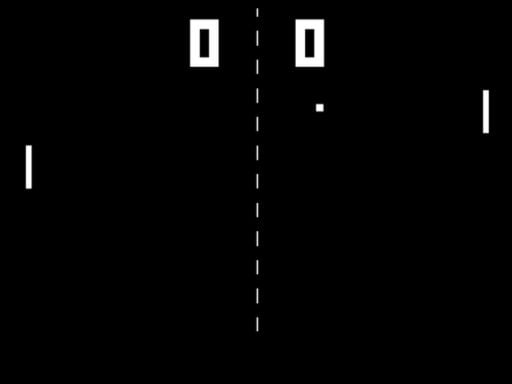
4.5
Table Pong 2D
Up and Down Arrow controls the movement of your character vertically within the game environment. Pressing the Up Arrow moves your character upwards, allowing you to jump over obstacles or reach higher platforms. Conversely, pressing the Down Arrow moves your character downwards, enabling actions like crouching under low-hanging objects or descending stairs. These directional movements are fundamental for navigating through levels, avoiding dangers, and collecting items essential for progressing in the game.
7,178

4.9
Water City Racers
Move using W A S D, accelerate with NO and slow down with SH. Look behind with T, fix car position with R, apply handbrake with SPACE.
5,295

4.7
Animal Impossible Track Rush
Click or tap the screen to interact and progress through the game.
3,298

4.8
Messi vs Ronaldo KTT
Swipe to kick and hit blocks to progress, revealing your team's logo as you break them. Each successful hit advances you further, showcasing support and spirit for your team.
5,537

4.1
Tower Defenders
Upgrade your defense towers to defeat enemies and earn coins and gems. Every two levels, select from three cards for power-ups that best assist you. Survive as long as possible in an endless mode.
7,904

4.4
GrowBall Feed to Grow
Click or tap on the screen to interact and play.
4,459

4.1
Object Hunter
Drag to move and hide from hunters or become a hunter to find hiders. Challenge yourself in timed mode, racing against the clock to uncover all hidden objects. Enhance your observation skills for rewarding satisfaction.
5,725

4.2
Memory Mystery
In this game, players interact with cards by tapping or clicking. On desktops, use the left mouse button to click on a card to flip it. For mobile and tablet users, simply tap the card on the screen to flip it. This interaction reveals the contents of the card, allowing players to match pairs or proceed with the game's objective.
7,706

4.9
Moto Attack Bike Racing
Click or tap the screen to interact and progress through the game. Use these inputs to trigger events, select options, or control characters as indicated by on-screen prompts.
3,820

4.9
Anime Star Fashion Battle
Click or tap on the screen to interact and progress through the game. Use these inputs to trigger actions, solve puzzles, and navigate levels.
6,239

4.2
Find 6 Differences
Examine these two similar images closely. Utilize your sharp vision and attention to detail to pinpoint all six differences. Click each discrepancy with your left mouse button to mark them accurately.
3,711

4.2
Dinosaur Runner 3D
Click or tap the screen to interact and play.
6,324

4.8
Pixel Sumo
Keyboard: Use W to move the blue character and the up arrow for the red character. Mobile: Control the blue character with the Red button and the red character with the Blue button.
5,758

4.5
Coloring Kidz
Playing this game remains intuitive. Select your brush, then use the left mouse button to paint desired areas. Adjust and create freely with easy mouse control.
4,908

4.6
Stickman fall
Attach to the bar using Space on the keyboard, Left Mouse Click, or Long Press on mobile devices. Descend gracefully, dodging various obstacles along the way. Reach the finish line and come to a smooth stop within the designated area.
3,865

4.4
Noobik Parkour in a Cave!
Mobile devices: Left side for movement, right side to rotate camera, jump with the button at the lower right corner. Computers: Use WASD for movement, space to jump, escape for pause menu, mouse for camera rotation.
4,490

4.5
Merge Master: Skibidi Bop
Click monster buttons to purchase monsters. Drag identical monsters together to merge them, upgrading to a higher-level monster.
7,659

4.4
Monster Trucks Sky Stunts
Use WASD keys to move your character. W moves forward, S moves backward, A turns left, and D turns right. This setup allows for flexible navigation through various terrains and obstacles within the game environment.
7,077
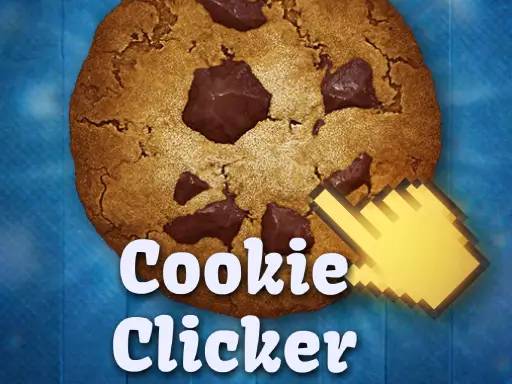
4.5
Cookie Clicker : clicker games
Click or tap on the screen to interact and progress in the game.
7,124

4.9
Flick n Goal
Drag the mouse to aim and release to strike the ball, propelling players into motion. Adjust strength and direction for precise control over player movements and strategic hits.
5,455

4.6
Findamon
Click or tap on the screen to interact and play. Use these inputs to navigate through levels, select options, and engage with elements within the game environment. This direct interaction method allows for an intuitive and responsive gaming experience.
4,411

4.8
Smashy Bird
Click or tap on the screen to interact and progress through the game. Use these inputs to trigger actions, select options, or control elements within the game environment. This direct interaction method allows for an intuitive and engaging experience, making it easy for players to understand and participate in the gameplay activities.
4,440

4.7
Idle Restaurant Tale
Gameplay involves tapping on machines and foods to progress through levels, making it straightforward and accessible for players to enjoy.
4,007

4.7
Bakery Chefs Shop
Click or tap on the screen to interact and play.
5,617

5.0
Roblox Coloring Book
Click and drag colors from the palette onto the canvas to color in the images with Roblox. Use the mouse to select different colors and brush sizes for detailed work or quick coloring sessions.
7,070

4.2
Alvin Super Hero
Avoid obstacles by steering left or right using arrow keys on desktop or swiping left or right on mobile. Jump or duck using arrow keys on desktop or swipe up or down on mobile.
4,754

4.4
My Sweet Candy Outfits
You can click or tap on various clothing items, accessories, and hairstyles to choose them and customize your look.
3,287

4.9
Wrench Unlock Puzzle
Click or tap the screen to interact and progress through the game.
3,940

4.7
stickman base defense
Click or tap the screen to interact and progress through the game. Use these inputs to trigger actions, select options, or navigate within the game environment.
5,402

4.0
Color Parking Drifter
To navigate your character, press 'Z' to move left or 'X' to move right on the keyboard. On mobile, tap the left side of the screen to move your character left and the right side to move it right.
4,529

4.8
Baby Taylor Thanksgiving Cooking
Click or tap the screen to interact and progress through the game. Use these inputs to trigger events, solve puzzles, and navigate levels.
5,704

4.1
Eye Art Perfect Makeup
Click or tap on the screen to interact and play.
6,689

4.6
Mess Master Keep Home Clean
Click or tap on the screen to interact and play. Use these inputs to navigate through the game, trigger actions, and engage with elements within the environment.
5,416

4.1
Mutant Legs Run
Click or tap on the screen to interact and play.
7,064

4.2
Mob Control Shoot
Click or tap on the screen to interact with the game elements. Each click or tap will trigger an action based on where you touch, whether it's selecting an item, moving a character, or responding to an in-game prompt. Use this interaction method to progress through levels and achieve objectives.
7,641

4.0
Basketball Street
Use mouse for interactions and keyboard for additional commands to play.
3,568

4.7
Desert Jump
Click or tap on the screen to interact and progress in the game. Use these inputs to respond to in-game prompts or select options. This direct interaction method allows for an intuitive and engaging user experience, making navigation and participation straightforward for players.
6,526

4.2
Five Nights at Shreks Hotel
To proceed, wait for an ad to appear, then press ESC, click skip, and continue playing. Use WASD keys to move your character around and arrow keys for additional movement options. Press E to interact with objects nearby. As you approach an object, you'll be able to interact with it by pressing E, after which you can continue with any dialogue by clicking the mouse.
5,320

4.0
Baby Taylor Back To School
Click or tap the screen to interact and play
3,710

4.8
Candy Doll Dress Up
Click or tap the screen to interact and progress through the game. Use these inputs to trigger actions, solve puzzles, and navigate challenges.
7,863

4.1
Draw Save Puzzle
Draw a single unbroken line to finish each level while safeguarding the Stickman from harm. Your line can take various forms, offering multiple solutions for each challenge.
3,077